Not every underperforming campaign is a creative problem. More often than not, it’s a tracking problem.
You can have the most compelling ad copy, the perfect audience, and a flawless landing page, but if you can’t track where your traffic is coming from, it’s nearly impossible to measure what’s working (or fix what’s not).
That’s where UTM tracking comes in.
UTM parameters are simple, customizable codes you add to your URLs that give you crystal-clear visibility into how each campaign, channel, and creative is performing.
They’re one of the easiest yet most overlooked ways to improve ROI, optimize spend, and make smarter marketing decisions.
In this guide, we’ll cover:
- What UTM parameters are and how they work
- Step-by-step instructions for creating UTMs
- Common mistakes that can ruin your tracking efforts
- Best practices for clean, consistent data
- And a few advanced tips for automating and scaling your UTM strategy.
Let’s dive in.
What Are UTM Parameters?
UTM parameters (short for Urchin Tracking Module codes) are snippets of text added to the end of a URL.
These tags help marketers track the performance of specific campaigns by passing detailed information to analytics tools like Google Analytics.
Think of UTMs as a way to answer critical questions like: Which campaign drove this click? From which platform? Through which channel?
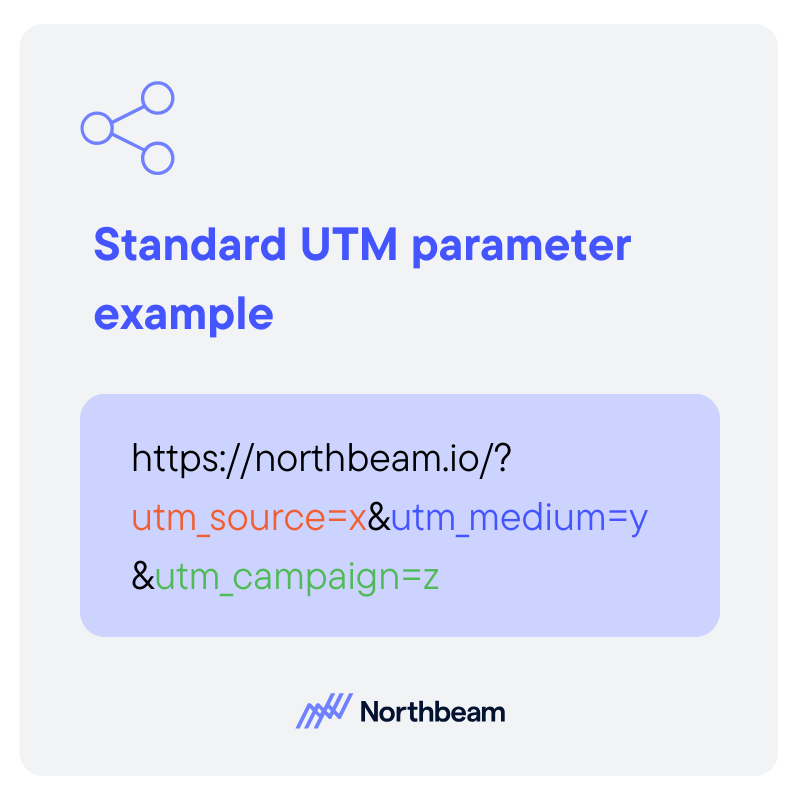
Each UTM-tagged URL can include up to five key parameters:
- Source (utm_source): Identifies where the traffic is coming from. This could be a platform, website, or newsletter. Example: utm_source=facebook
- Medium (utm_medium): Describes the type of channel used to deliver the traffic. Example: utm_medium=cpc (for paid ads) or utm_medium=email
- Campaign (utm_campaign): Specifies the name of the campaign or promotion. This helps differentiate between various campaigns running on the same platform. Example: utm_campaign=spring_sale
- Term (utm_term): Used for tracking specific paid search keywords. It’s especially useful for PPC campaigns. Example: utm_term=running+shoes
- Content (utm_content): Distinguishes between multiple links or creatives within the same campaign. Helpful for A/B testing ads or CTAs. Example: utm_content=cta_button vs. utm_content=text_link
When combined, these parameters give you a detailed view of where your traffic is coming from, how it’s interacting with your content, and which efforts are driving the best results.How Does UTM Tracking Work?
When someone clicks on a URL that includes UTM codes for marketing campaigns, those snippets of information are passed along to your analytics platform, like Google Analytics, Northbeam, or any CRM that tracks campaign attribution.
Still wondering how to use UTM tracking?
Here’s how it works in action:
- A user clicks on a UTM-tagged URL (e.g., from a Facebook ad or email campaign).
- The UTM parameters are sent along with the pageview when the landing page loads.
- Your analytics platform captures these parameters and attributes the visit, conversion, or action to the correct source, medium, and campaign.
- You can then analyze performance data by filtering traffic, leads, and conversions based on the UTM values.
This process allows you to:
- See which campaigns are driving the most traffic (UTM campaign tracking).
- Identify which platforms or channels are delivering high-quality leads.
- Measure conversion rates by campaign, source, or even specific ad creatives.
- Optimize marketing spend by doubling down on what’s working and cutting what’s not.
Without UTMs, you're often left guessing which campaign actually influenced a sale or lead.
With UTMs, you get clear UTM campaign tracking from the initial click to the final conversion.
Why Are UTMs Important?
In a world where marketers juggle multiple channels and campaigns, knowing what’s actually driving results is essential.
That’s where UTM tracking comes in. By tagging your URLs with UTMs, you gain the clarity and control needed to make smarter, data-driven decisions.
Here’s why UTMs are a must for any marketing strategy:
Accurate Attribution
UTMs provide a clear, detailed record of which campaign, channel, and creative drove each click, lead, or sale.
Instead of relying on vague platform reports or last-click attribution, UTMs help you trace performance back to its true source.
Budget Optimization
With accurate tracking, you can identify which campaigns are delivering the highest ROI — and which ones are wasting budget.
This allows you to shift spend toward top-performing channels and cut back on underperformers with confidence.
Better Reporting and Insights
UTMs unlock granular reporting capabilities: you can break down traffic, conversions, and customer behavior by source, medium, campaign, and even specific ad creatives.
This level of insight transforms vague analytics into actionable strategies.
In short: UTMs take the guesswork out of marketing performance and put you in control of your data.
How Do You Create UTM Parameters?
Creating UTM parameters is simple, but setting them up correctly ensures your data stays clean and meaningful.
Here’s a step-by-step guide for how to set up UTM parameters:
Step 1: Decide on a Consistent Tracking Structure
Before you start creating UTMs, establish standard naming conventions for your team.
Decide on lowercase vs. uppercase, set clear guidelines for campaign names, and document source and medium structures.
This consistency is key to clean reporting.
Step 2: Use a UTM Builder Tool
Google’s Campaign URL Builder is a free, easy way to generate UTM-tagged links.
Simply enter your destination URL and fill in the UTM fields: source, medium, campaign, and optionally, term and content.
Many marketing intelligence platforms also offer automated UTM builders.
Step 3: Append UTMs to Your Destination URLs
Once built, your UTM parameters will be appended to the end of your URL.
You can use these tagged URLs in ads, email links, social posts, or any campaign asset that drives traffic.
Step 4: Test URLs Before Launch
Always test your UTM links to ensure they direct to the correct page and that the parameters are registering in your analytics platform.
Click through each link and check your real-time reports to verify tracking is working as expected.
Common Mistakes With UTM Tracking
UTMs are simple, but it’s surprisingly easy to make mistakes that muddy your data and lead to inaccurate reporting.
Here are some of the most common UTM pitfalls, and how to avoid them:
Inconsistent Naming Conventions
Using variations like “Facebook” vs. “facebook” in your utm_source will split your analytics data into separate line items.
Always use lowercase, standardized naming to ensure consistent reporting across campaigns.
Forgetting to Use UTMs on All Campaigns
It’s common to tag paid ads but forget UTMs on organic social posts, email links, or affiliate promotions.
This creates blind spots in attribution.
Every campaign link, paid or organic, should include UTMs for accurate tracking.
Overcomplicating URLs With Unnecessary Tags
UTMs should be clear and purposeful.
Avoid cluttering URLs with redundant or overly detailed parameters that don’t contribute to meaningful reporting.
Instead, stick to essential tags (source, medium, campaign) and only use term or content when they add value.
Losing UTMs Due to Redirects
Some redirects or shortened URLs can strip out UTM parameters, breaking the tracking chain.
Always test redirect flows and ensure your UTMs are passed through correctly. (If you’re using link shorteners, check that they preserve UTM tags.)
What Are UTM Best Practices?
Getting the most out of UTM tracking requires more than just adding parameters to links. It’s about building a disciplined, consistent approach across your team.
Here are key UTM best practices to keep your UTM data clean and actionable:
Standardize Your Naming Conventions
Create a documented set of rules for how your team will name sources, mediums, campaigns, and other UTM components.
Consistency is critical to avoid fragmented data in your analytics reports.
Keep UTMs Lowercase and Simple
UTMs are case-sensitive, so always use lowercase to maintain uniformity.
Stick to clear, readable names (e.g., utm_source=facebook, not utm_source=Fb-Social-Ads).
Use UTMs Across All Campaigns
Apply UTM tags to every traffic-driving link — not just paid ads.
That includes organic social posts, email newsletters, partnerships, and influencer campaigns. The more comprehensive your tracking, the clearer your attribution.
Centralize Tracking in a Shared Spreadsheet or Tool
Build a master UTM tracking guide or spreadsheet (or use a tool like Northbeam) where all campaign links and naming conventions are documented.
This keeps your team aligned and avoids duplicates, inconsistencies, and confusion.
Use a UTM Naming Template or Checklist
To streamline your process, use a UTM naming template that lists approved sources, mediums, and campaign structures.
Here’s an example:
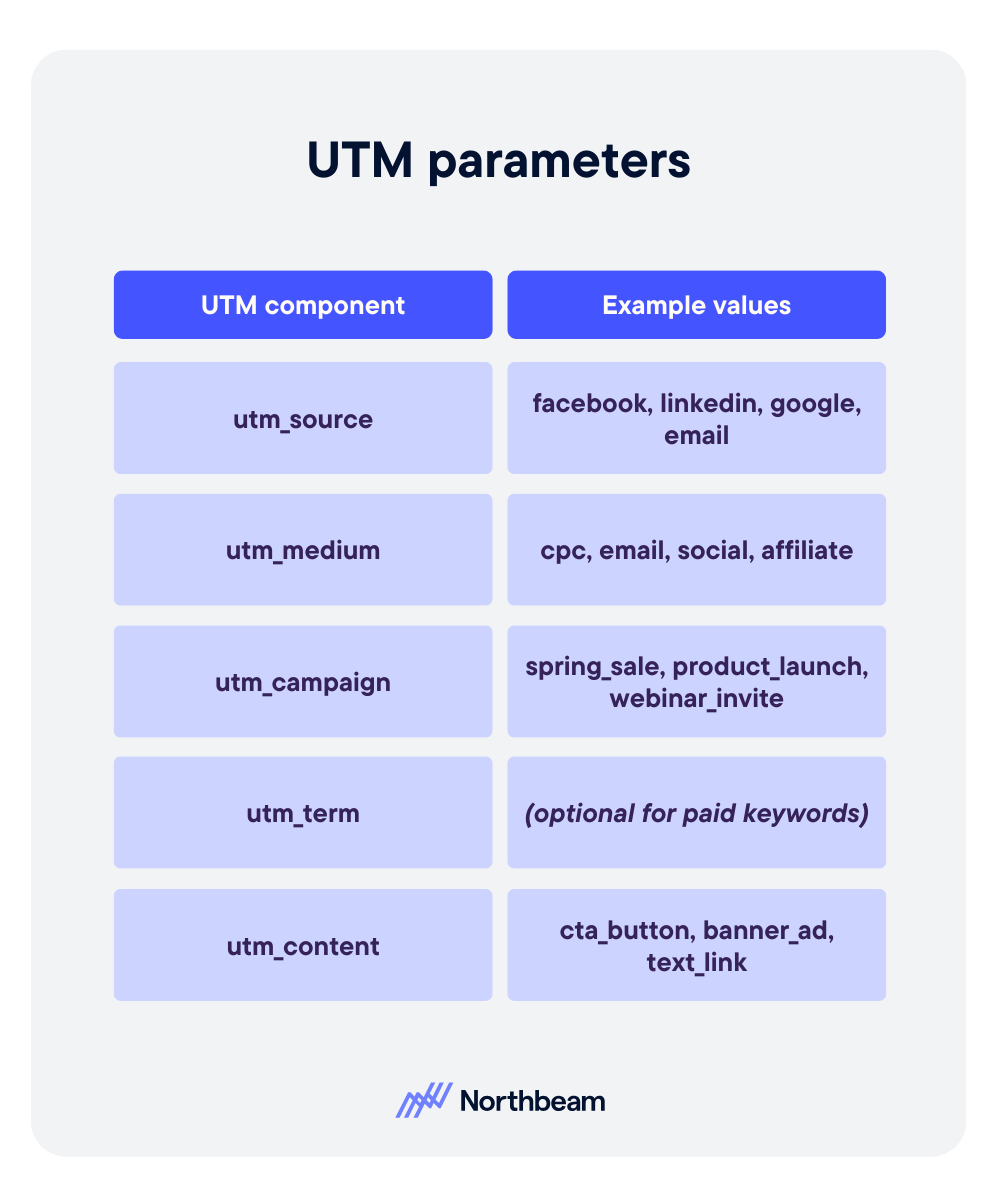
Advanced UTM Tips
Once you’ve mastered the basics, you can level up your UTM tracking with advanced techniques that streamline workflows and enhance attribution accuracy.
Here are a few strategies for more sophisticated tracking:
Dynamic UTMs for Large or Programmatic Campaigns
Manually creating UTMs for hundreds of ads isn’t scalable.
Use dynamic URL parameters in ad platforms to automatically populate UTM fields with relevant values like campaign names, ad sets, or creatives.
This ensures consistency while saving time.
Connecting UTMs with Your CRM or Attribution Platform
To get a full view of how UTM-tagged campaigns drive revenue, integrate UTM data into your CRM or advanced attribution tools.
This helps connect the dots between marketing efforts and actual customer actions, beyond just clicks and sessions.
Automating Tagging with Marketing Platforms
Platforms like HubSpot, Google Analytics 4 (GA4), and Northbeam offer automation features for UTM tagging.
These tools can auto-append UTMs to outbound links, reducing human error and ensuring consistent tracking across all campaigns.
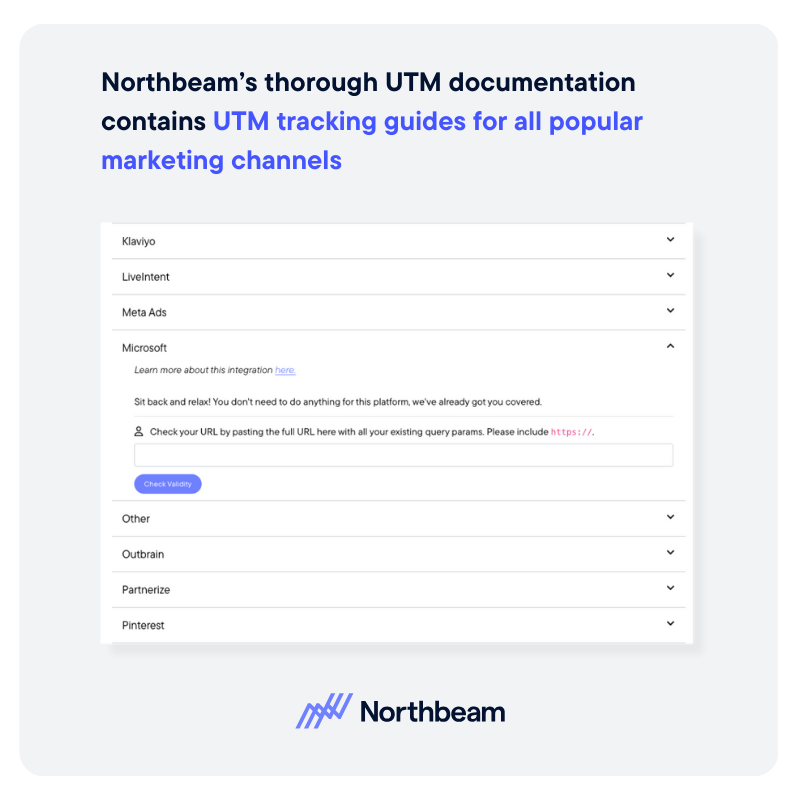
Make UTMs Work For You
UTM codes for marketing campaigns might seem simple, but they’re one of the most powerful tools in a marketer’s toolkit.
With just a few snippets of code, you can transform vague traffic reports into actionable insights, optimize your campaign spend, and prove what’s really driving results.
When used consistently and strategically, UTMs unlock a clearer, more accurate view of your marketing performance, helping you shift from guessing to knowing.







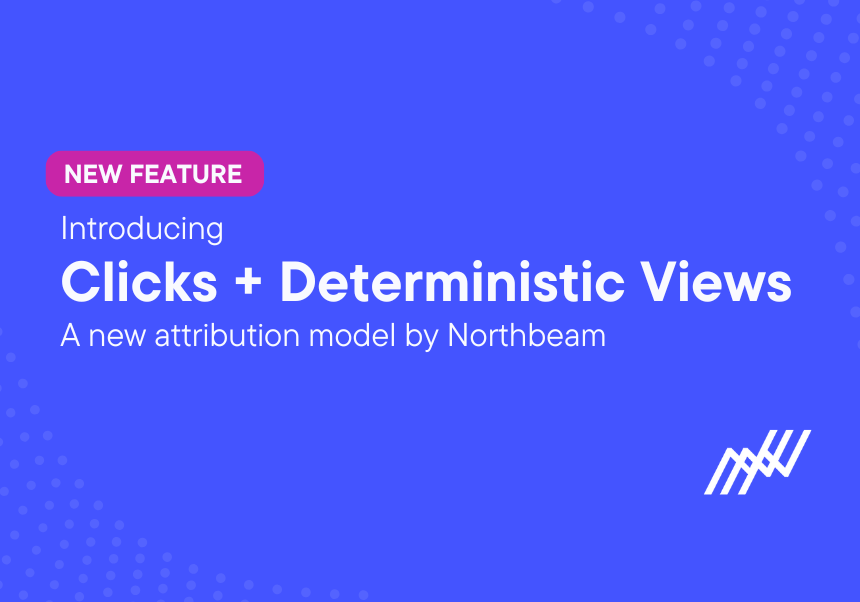
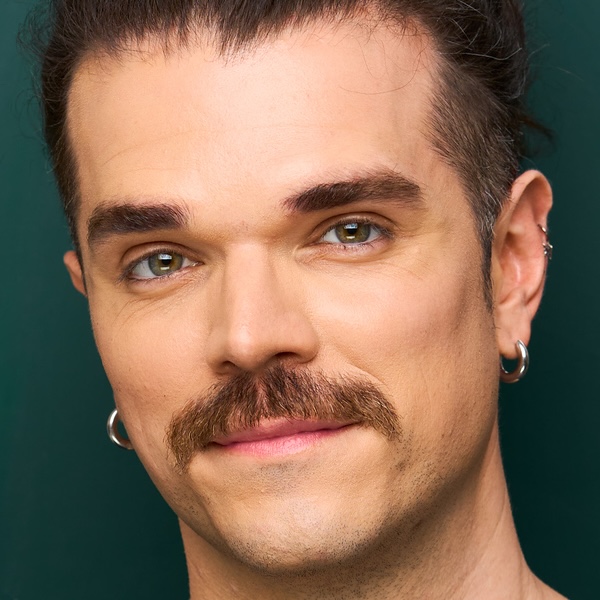


.png)







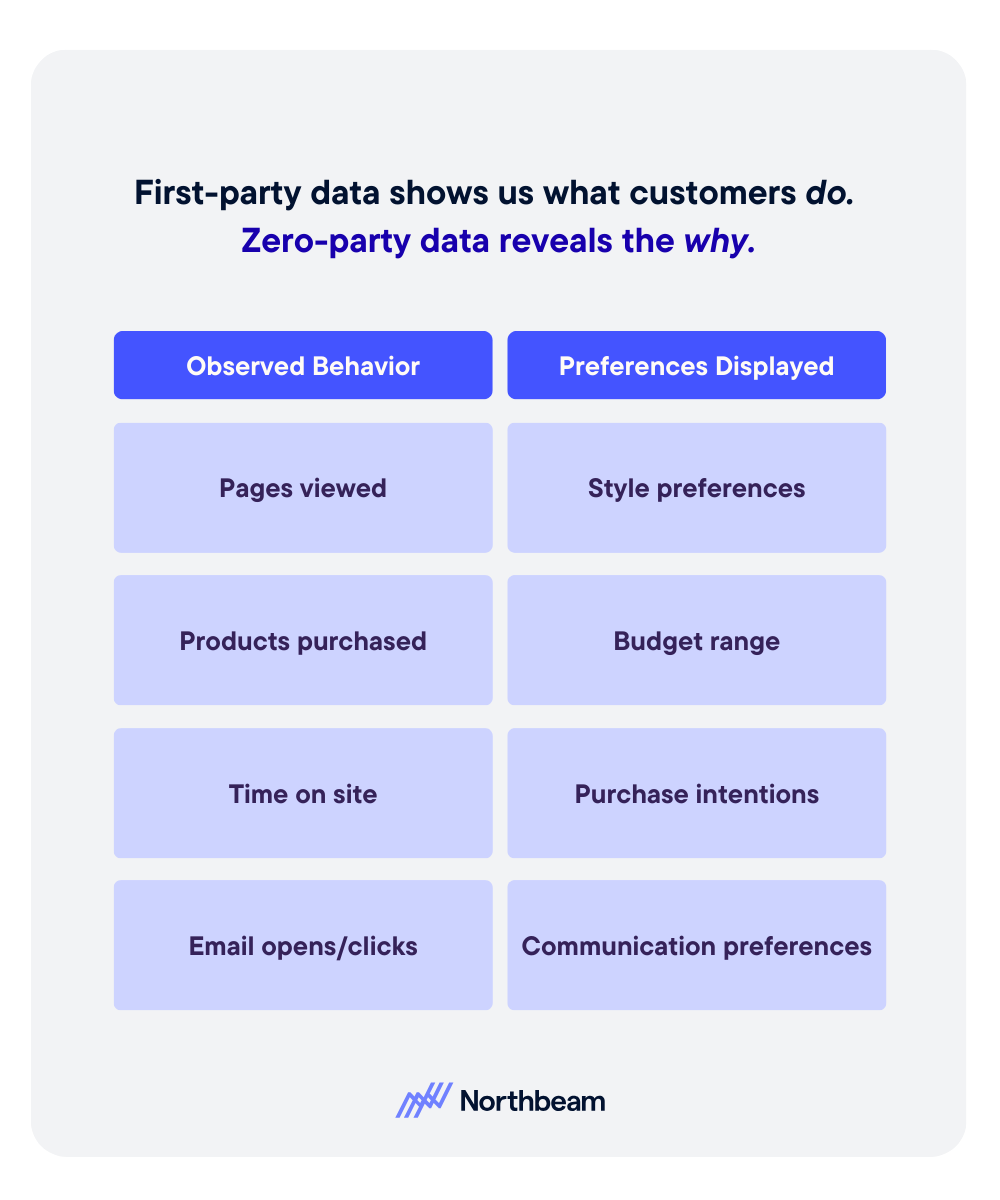
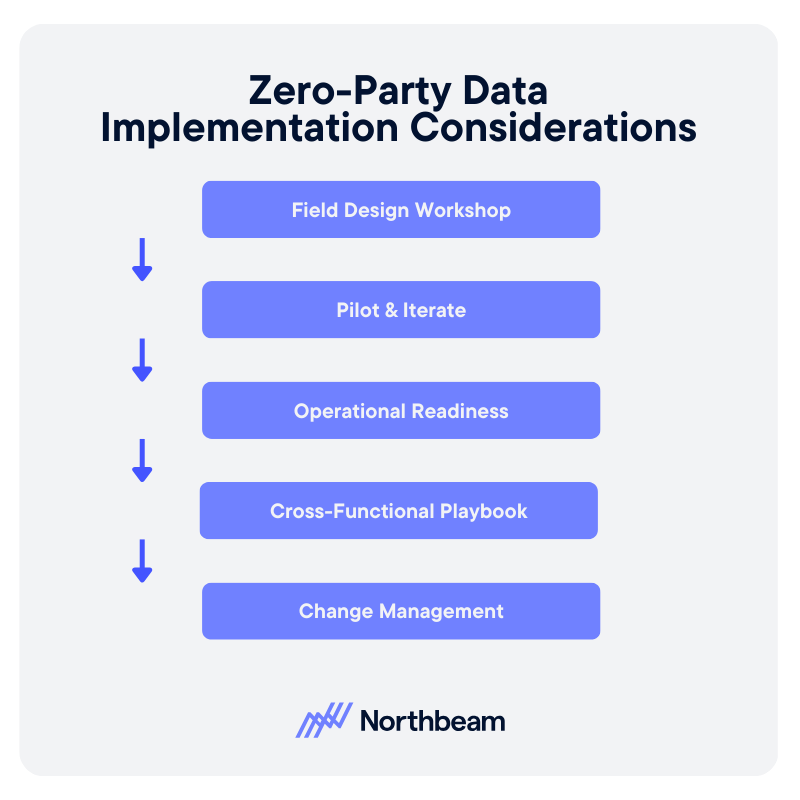



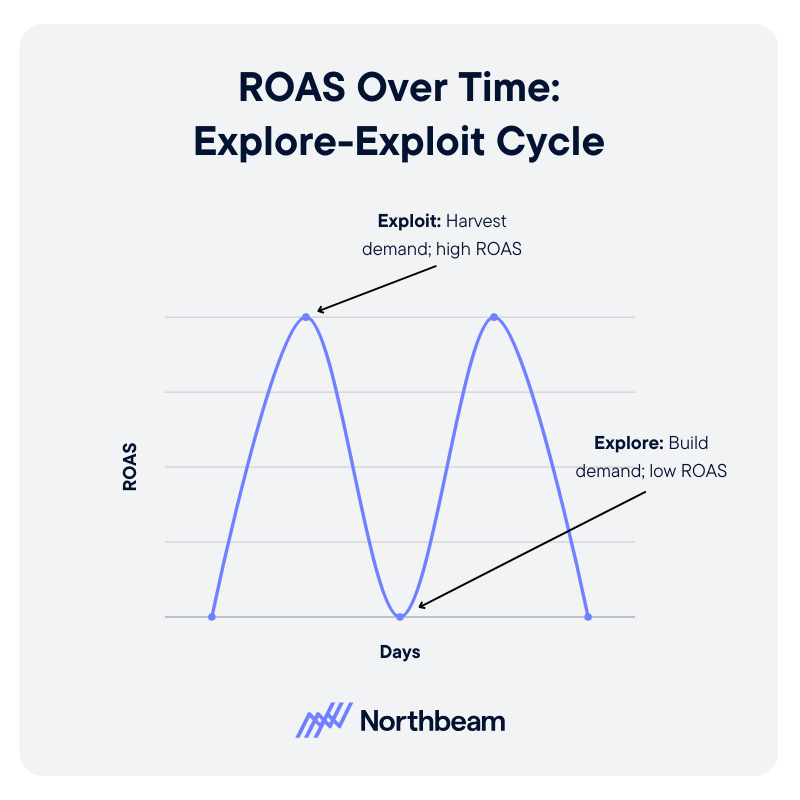
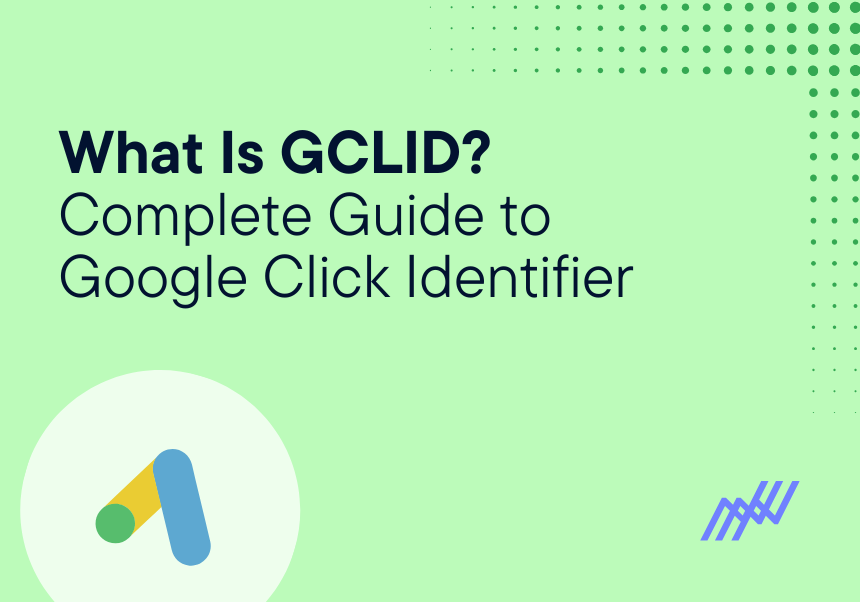
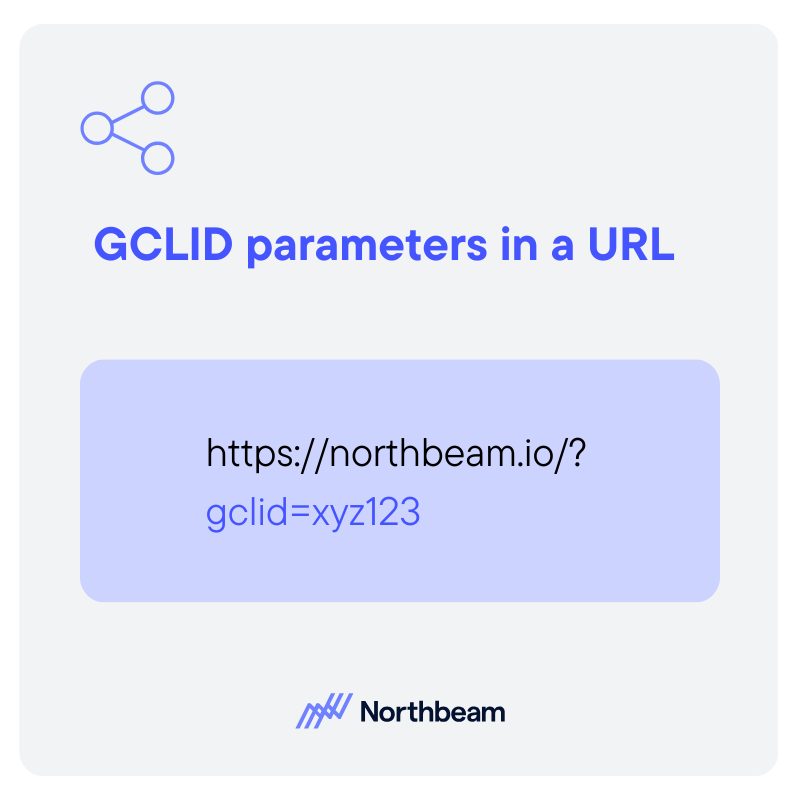
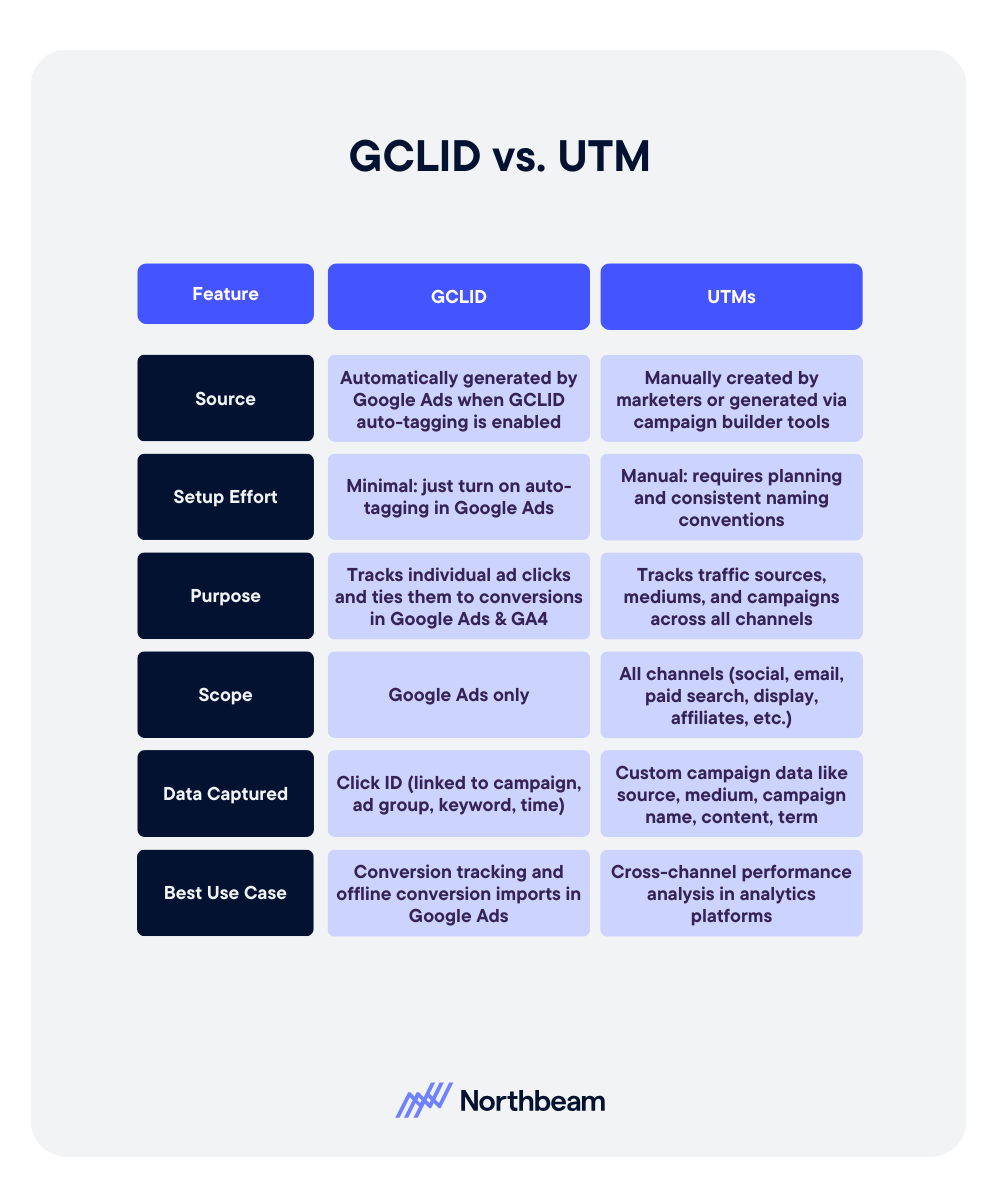
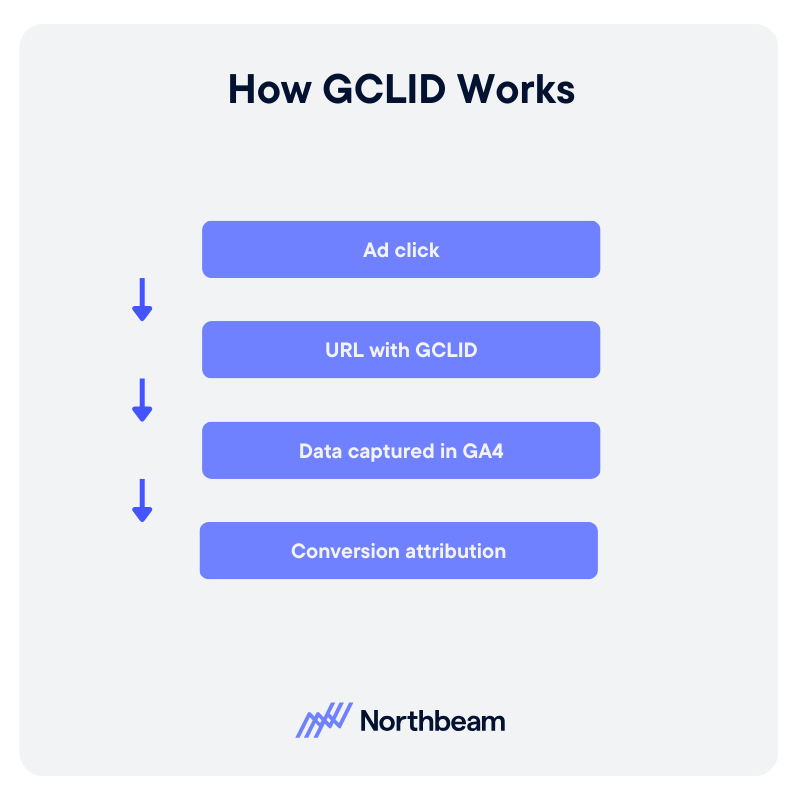


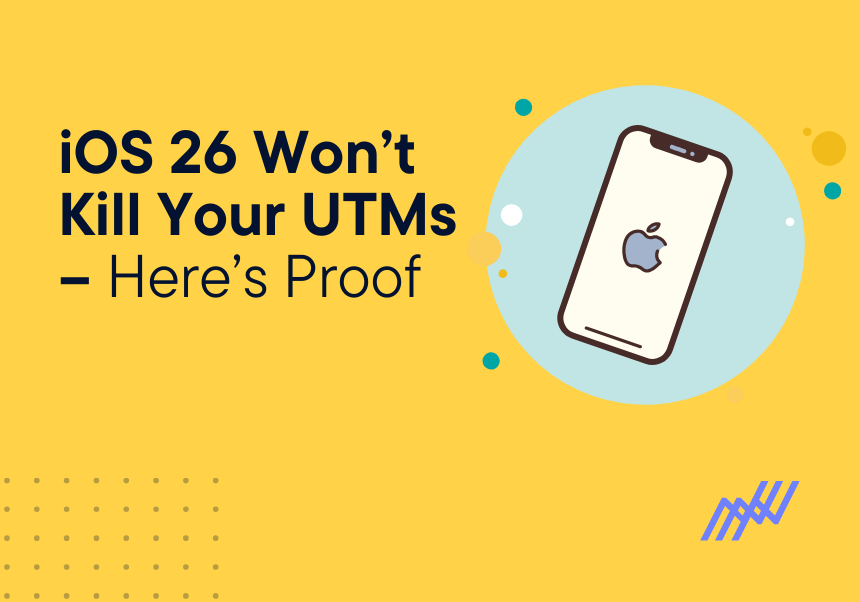
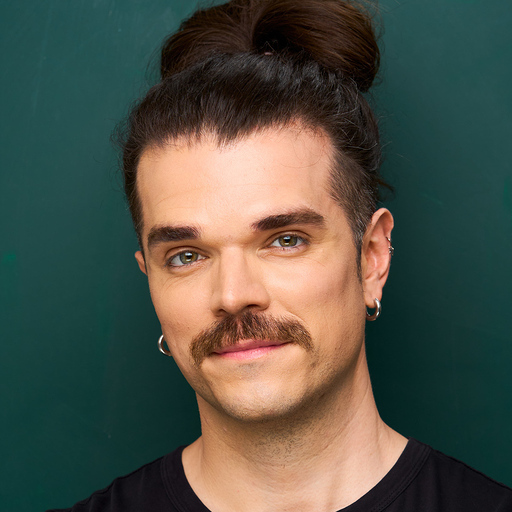

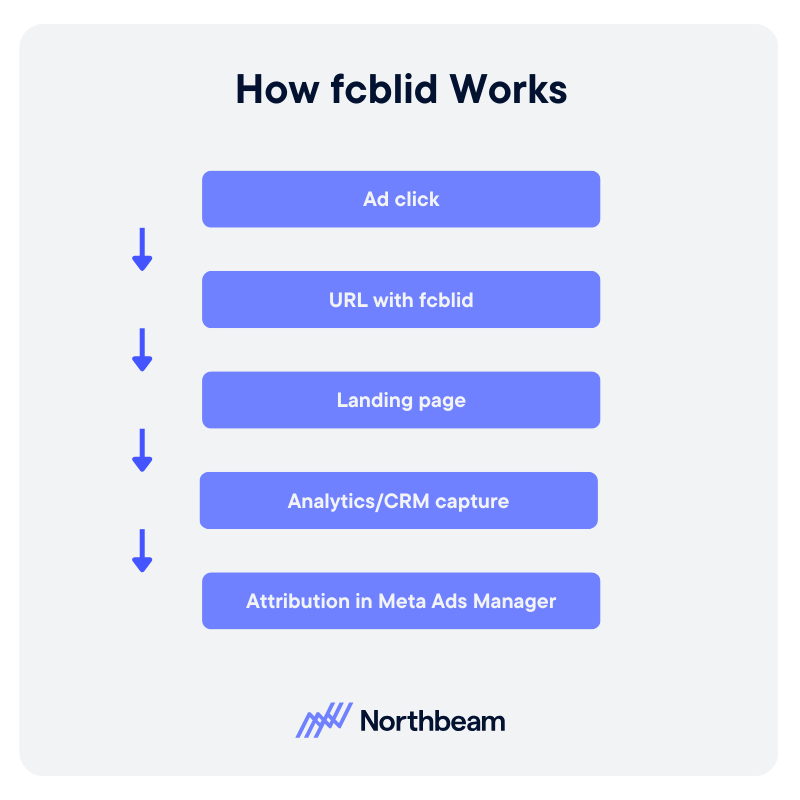


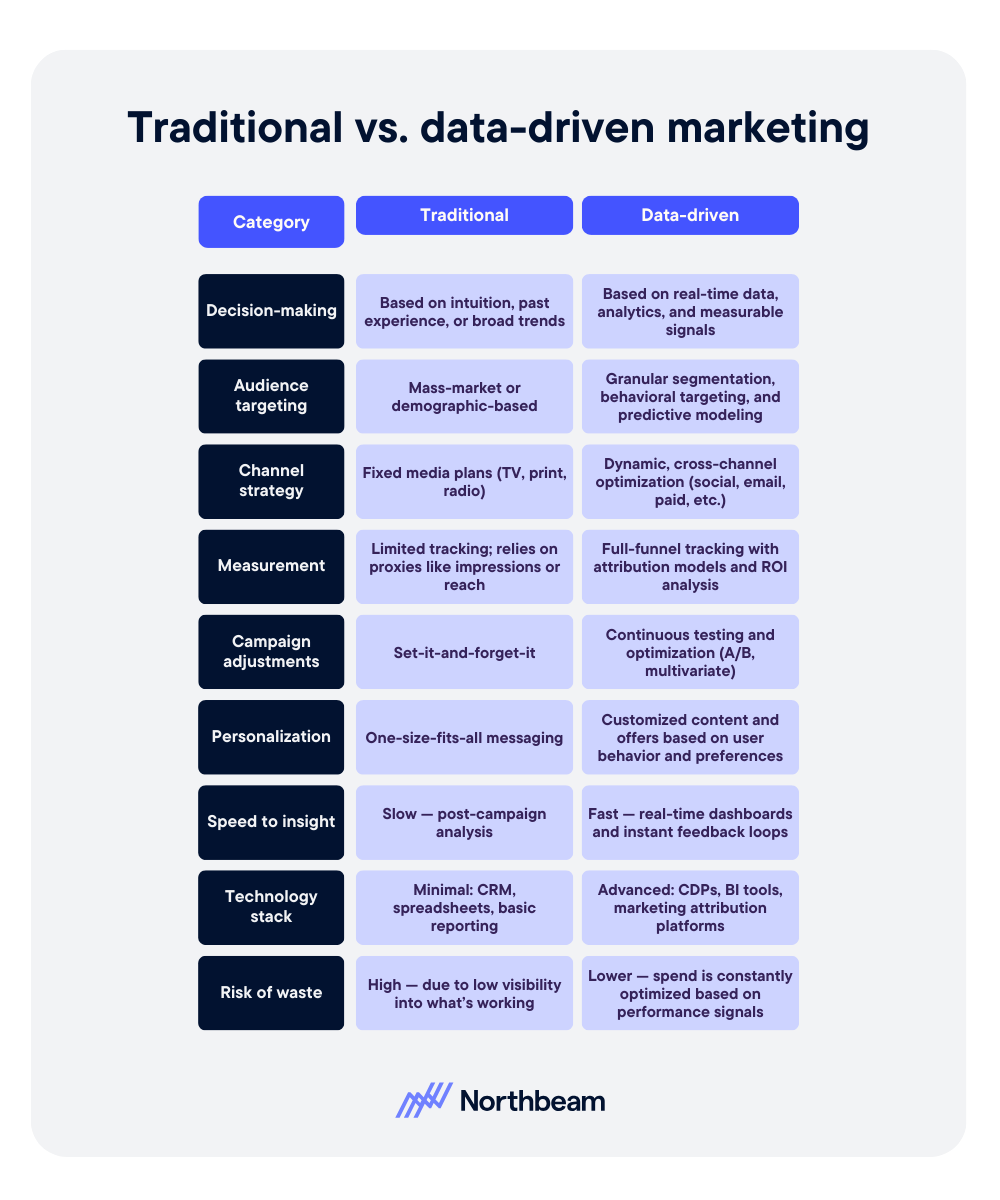
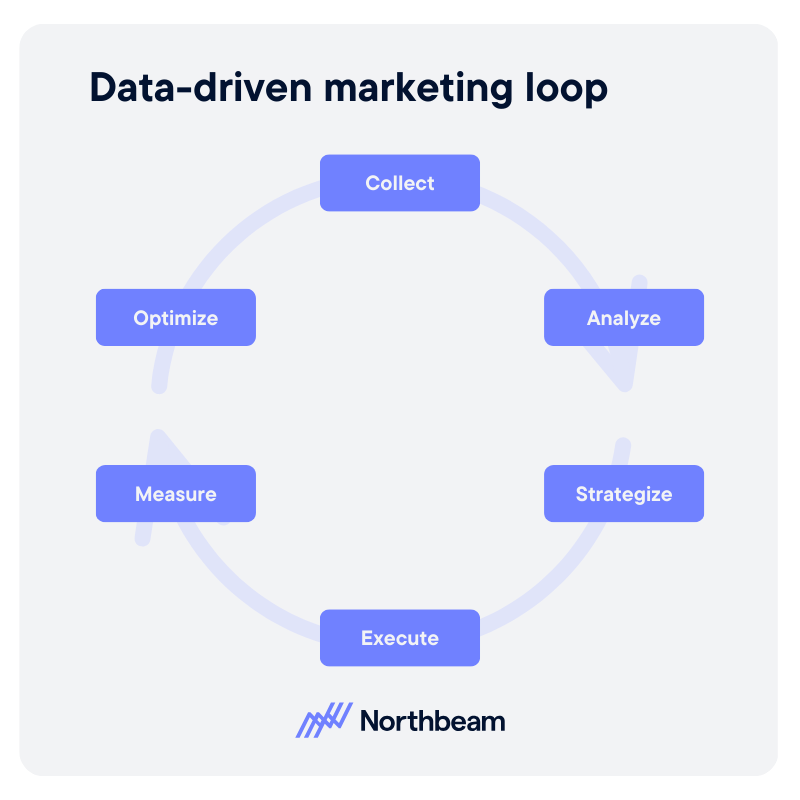


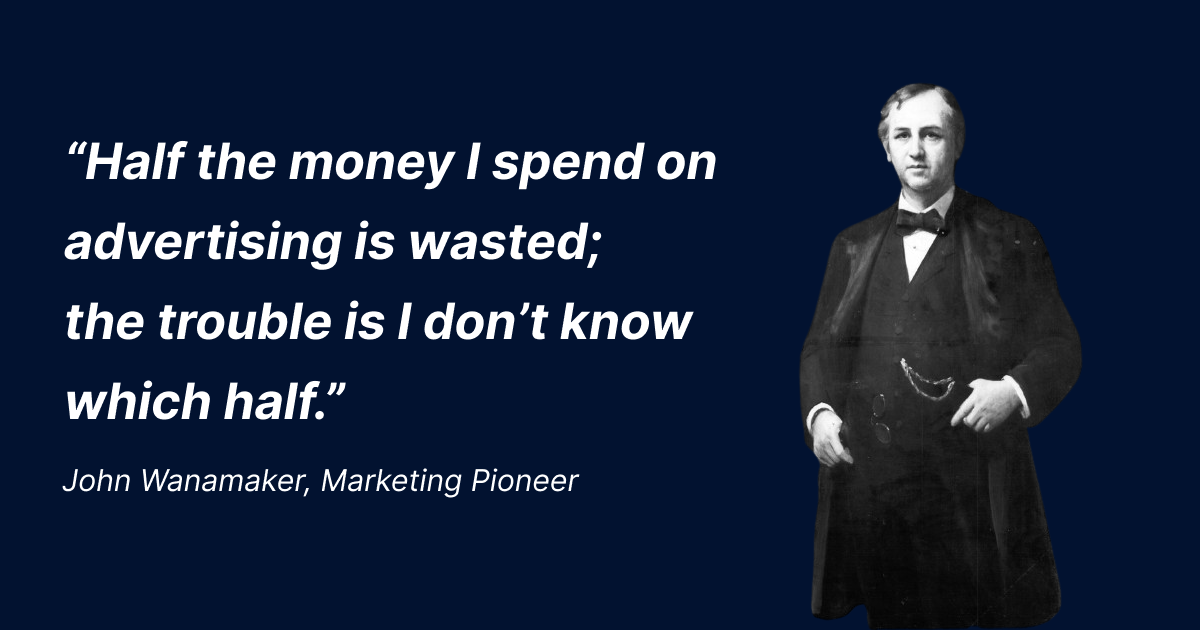
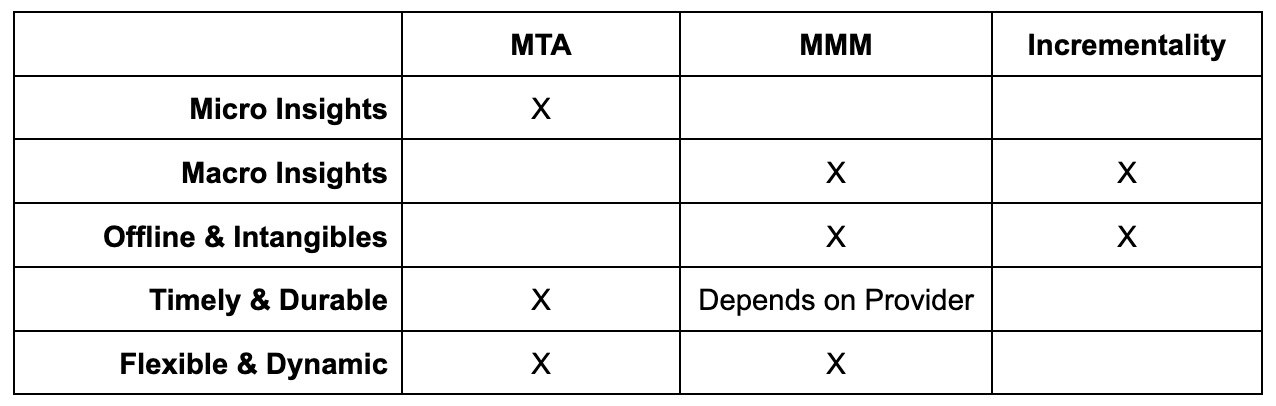
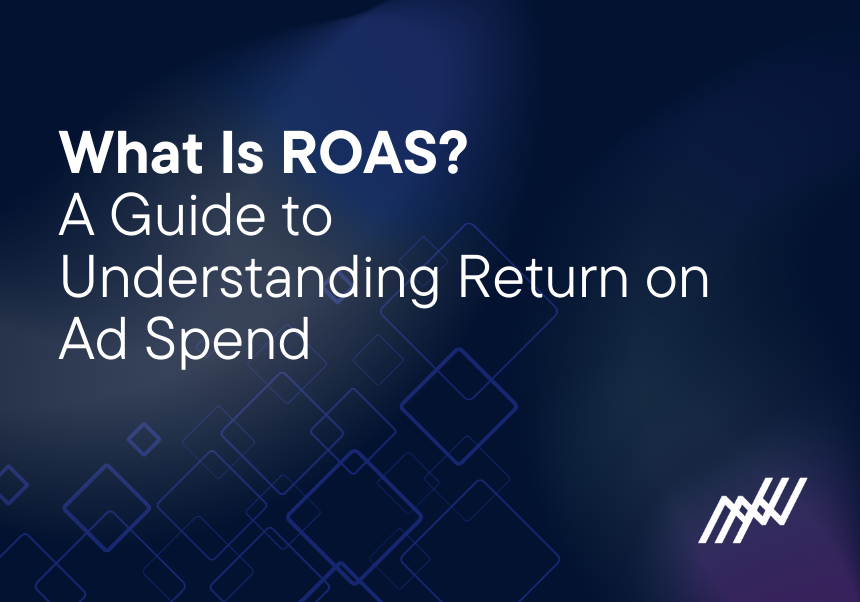


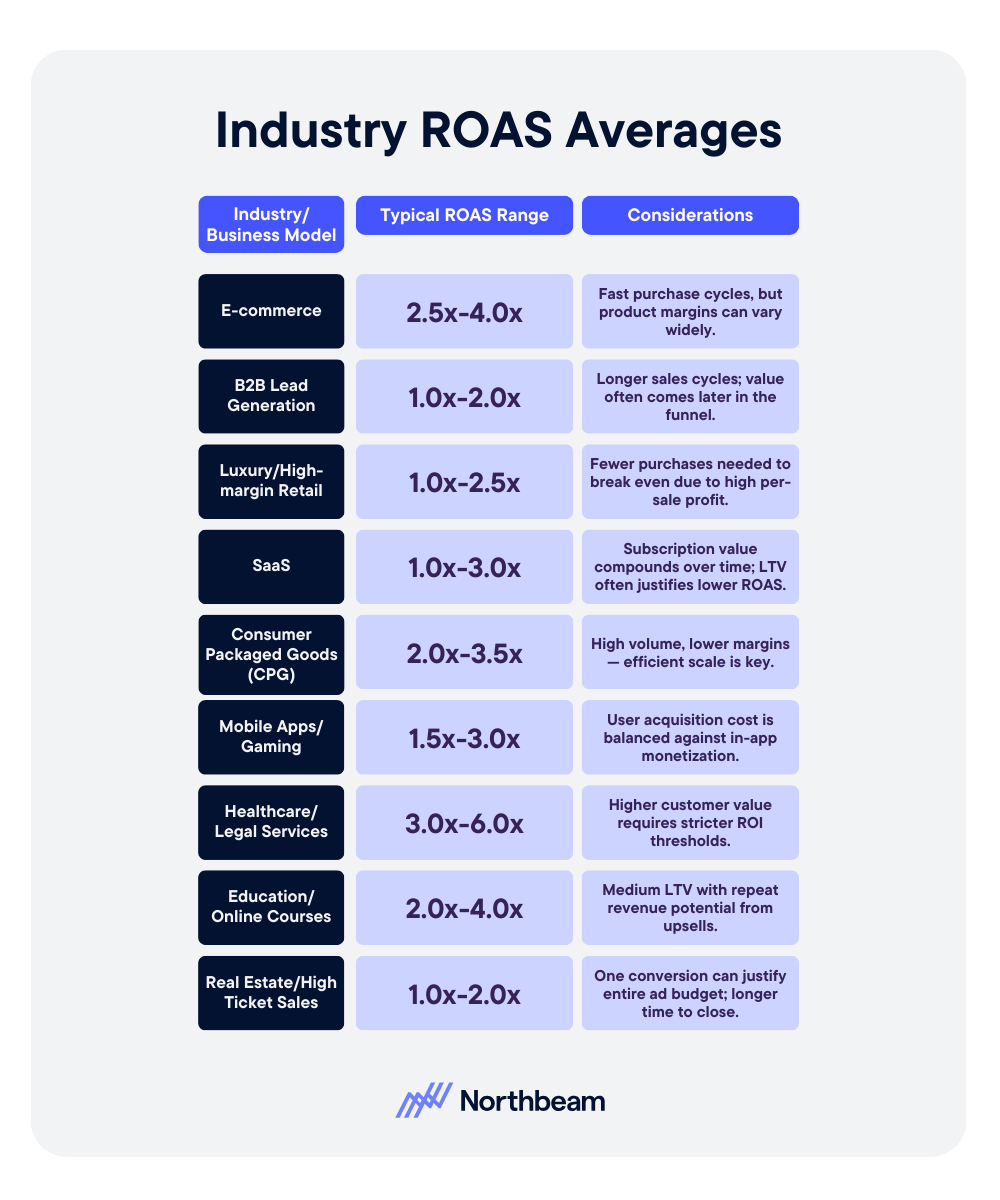
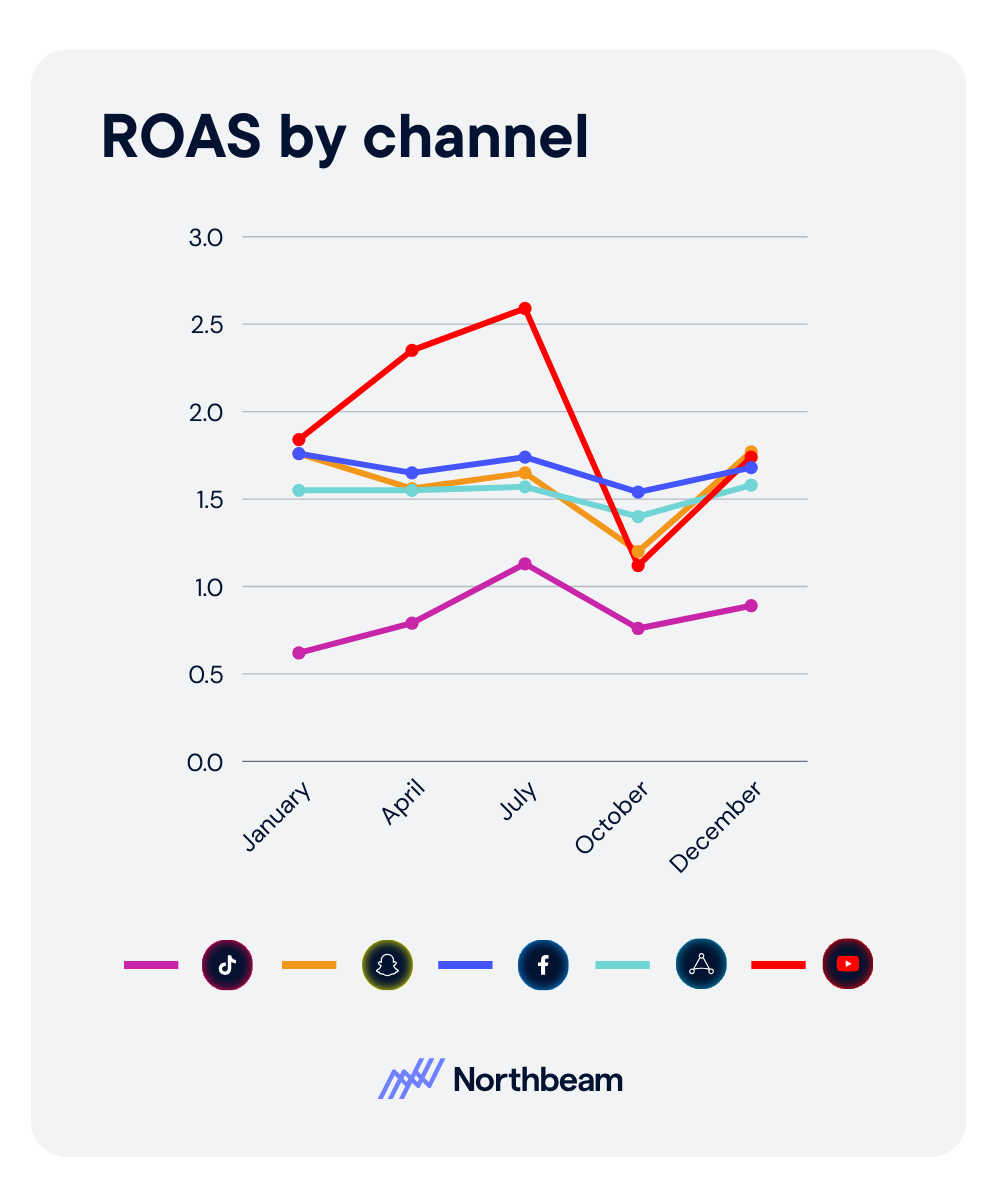
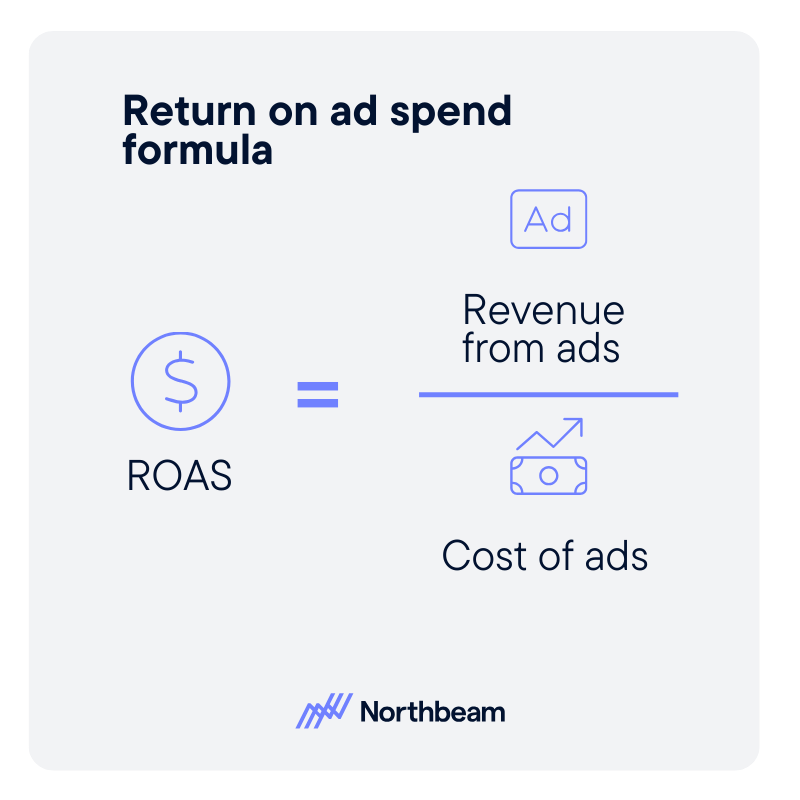


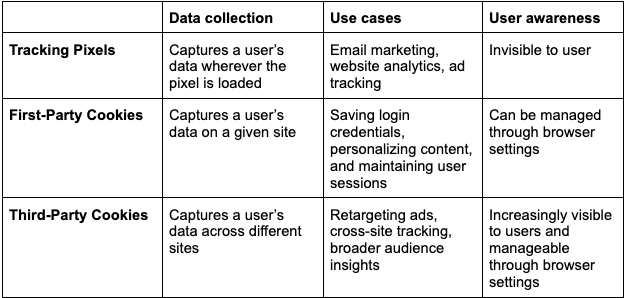

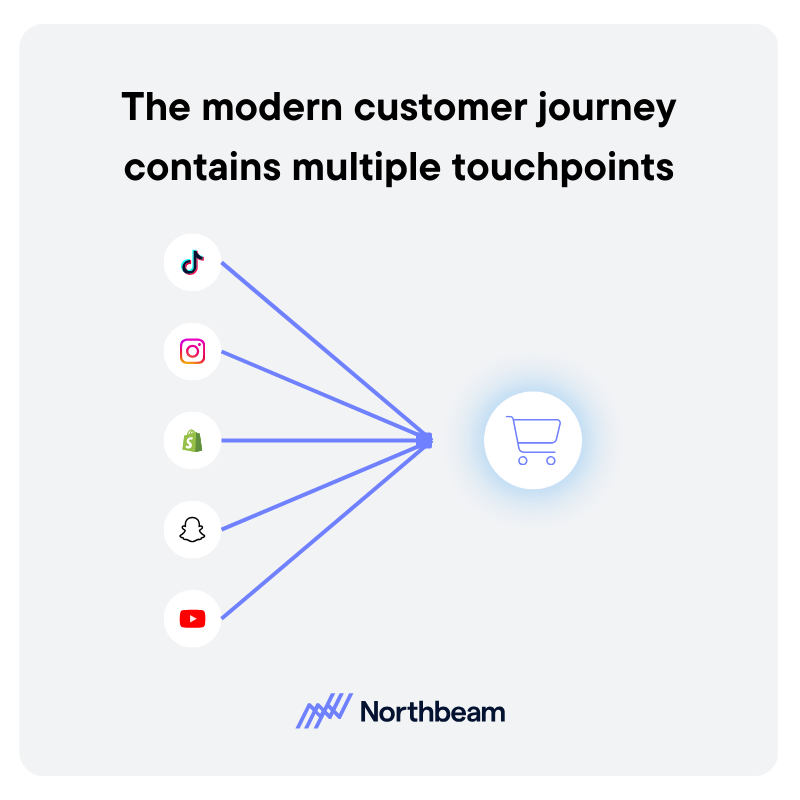
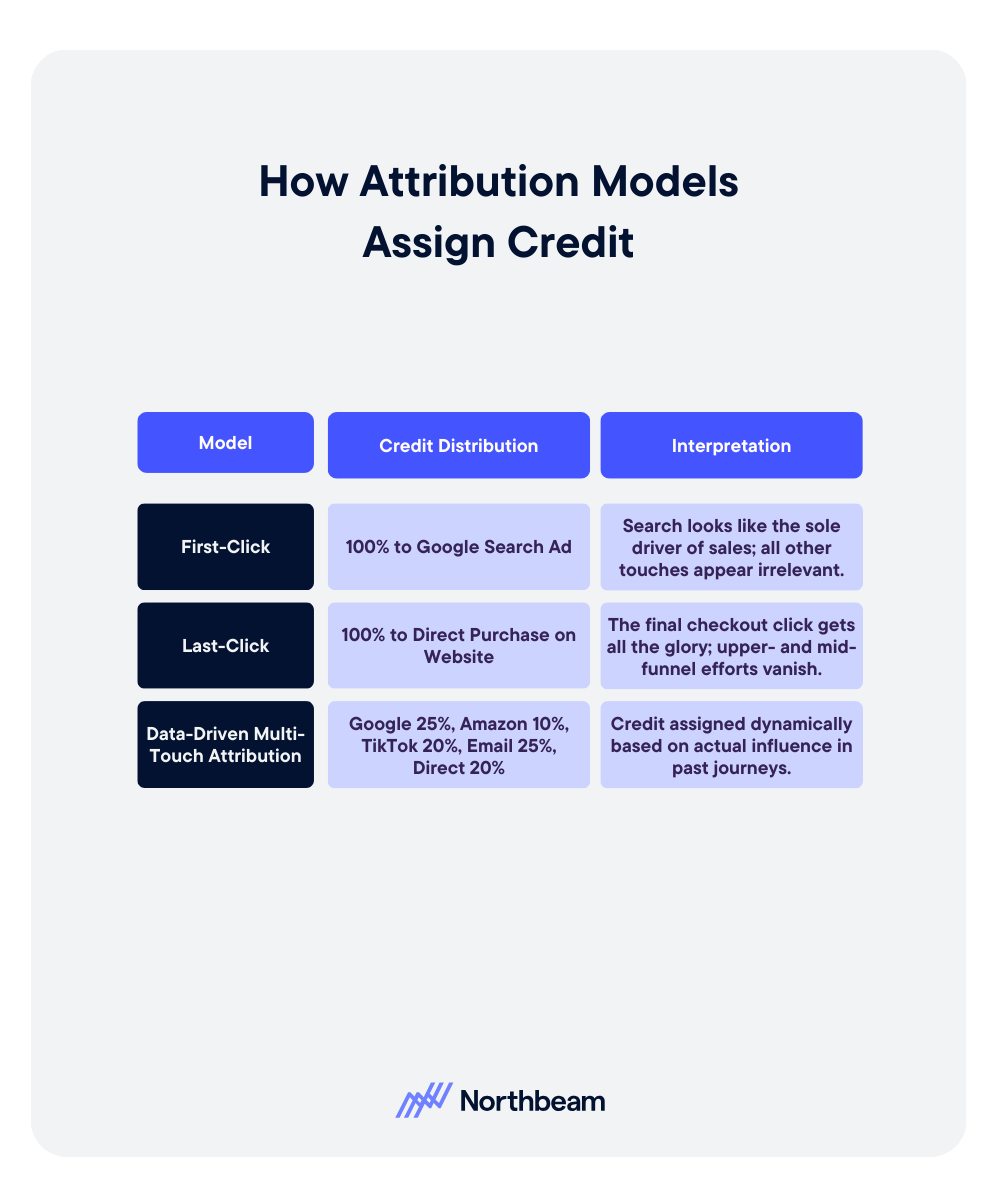
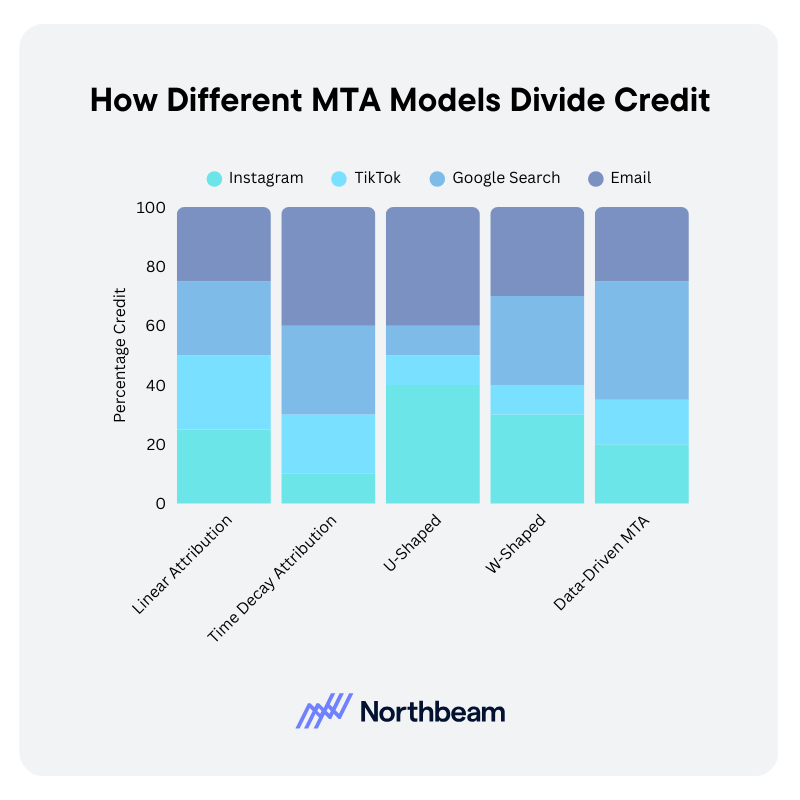

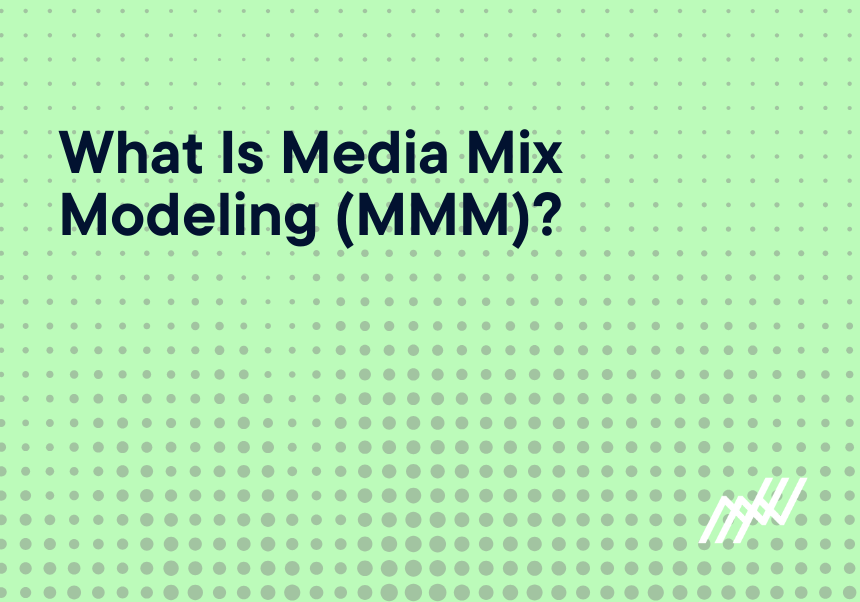
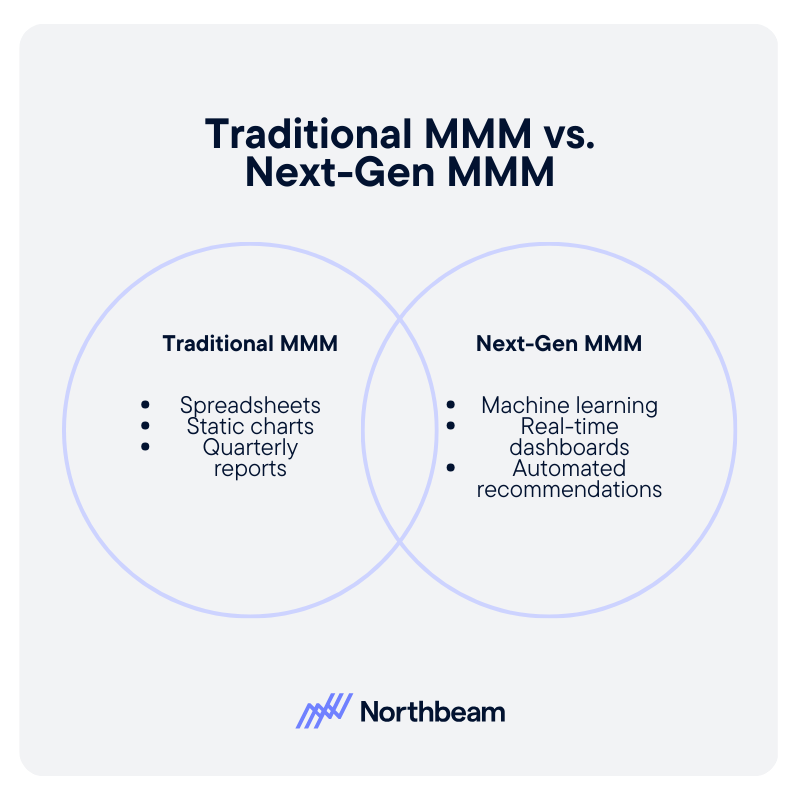
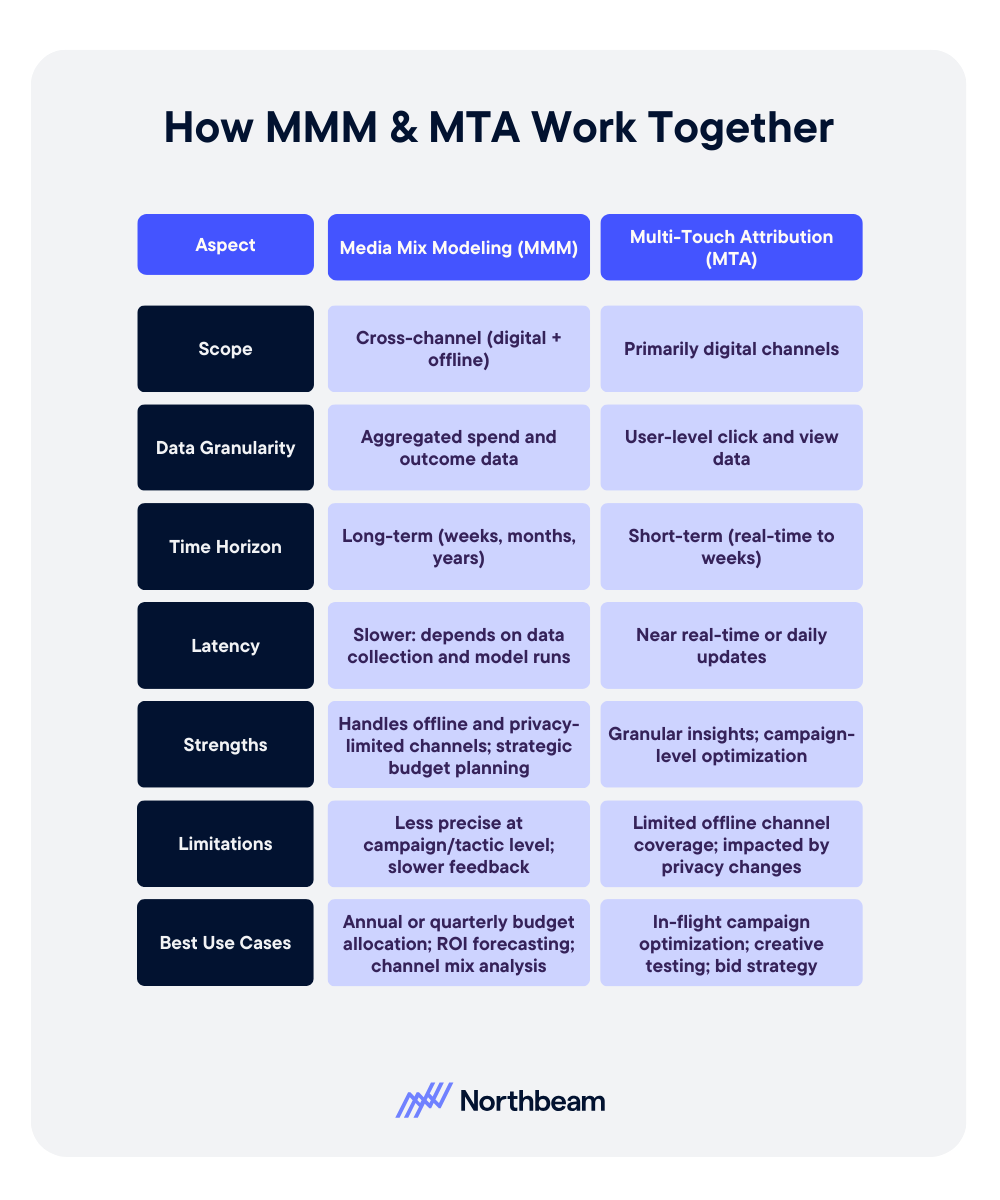
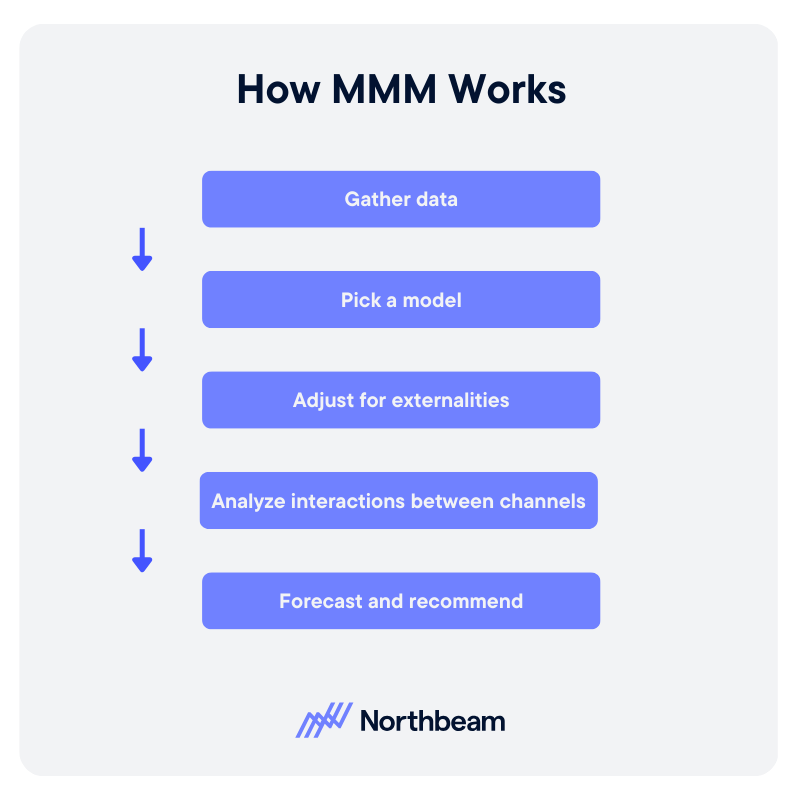


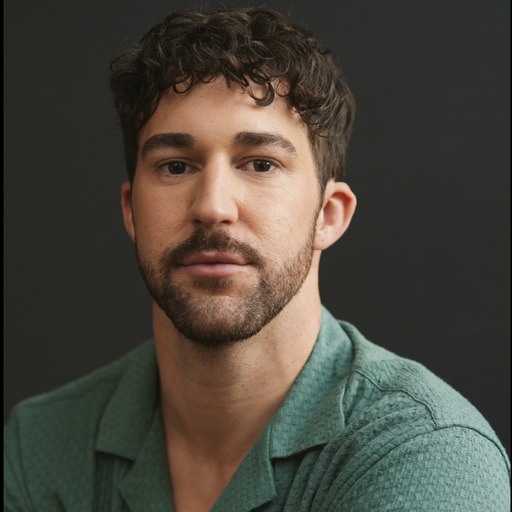





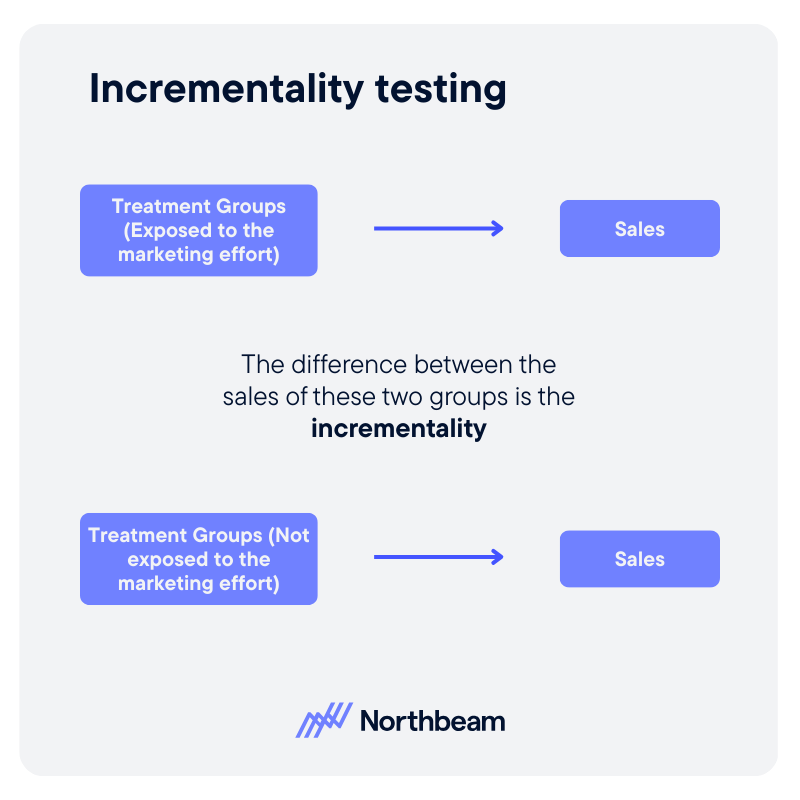
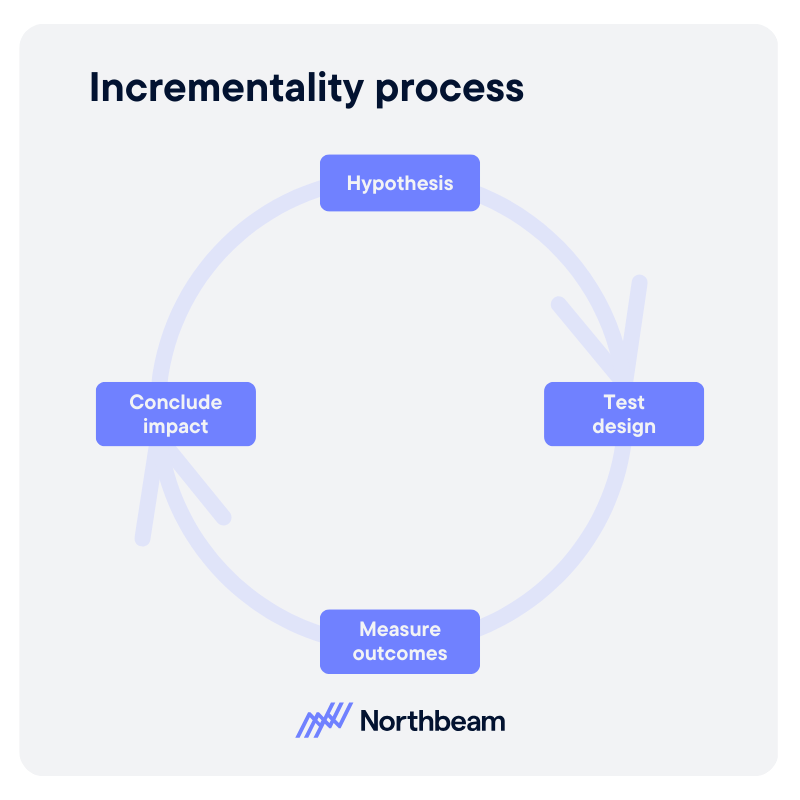
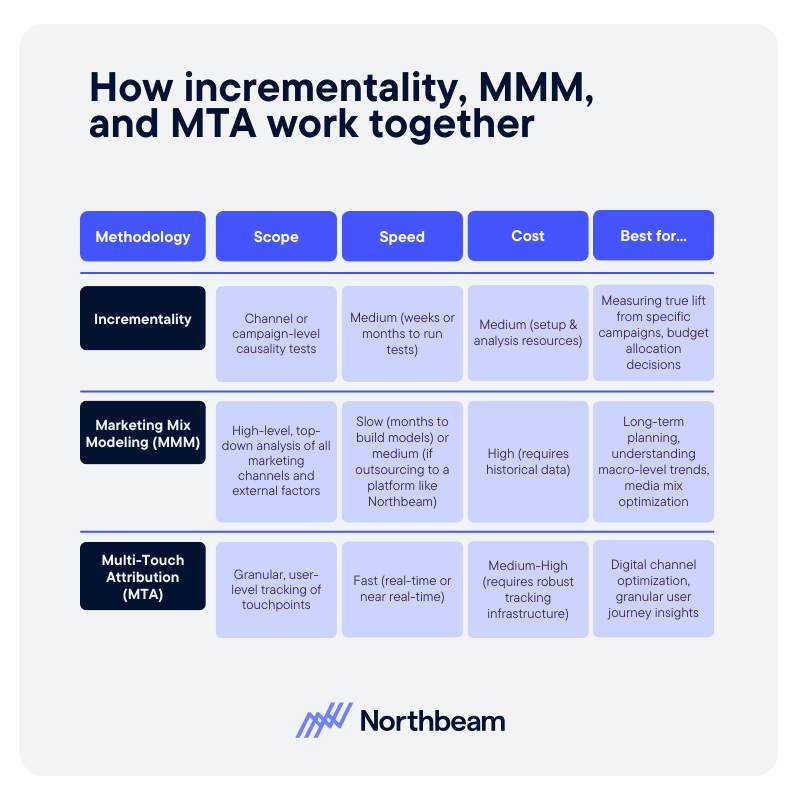
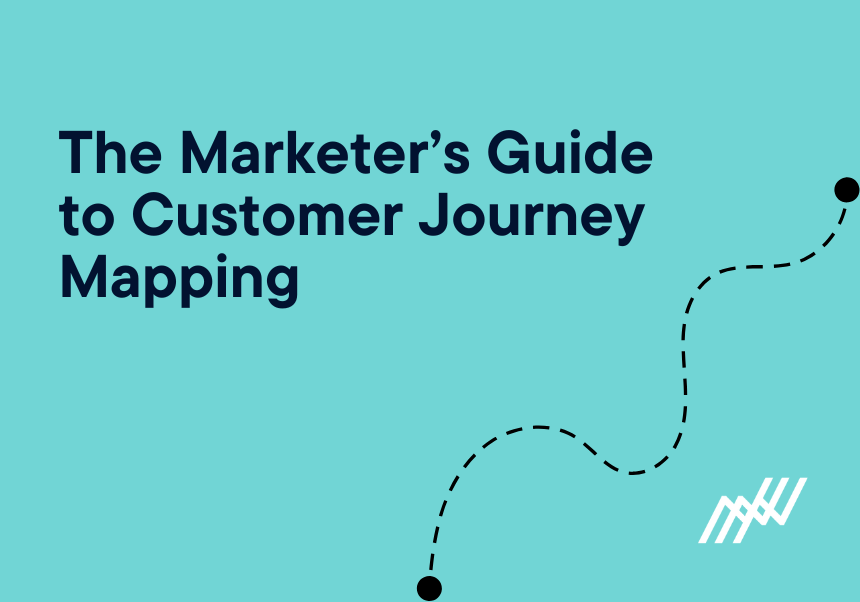
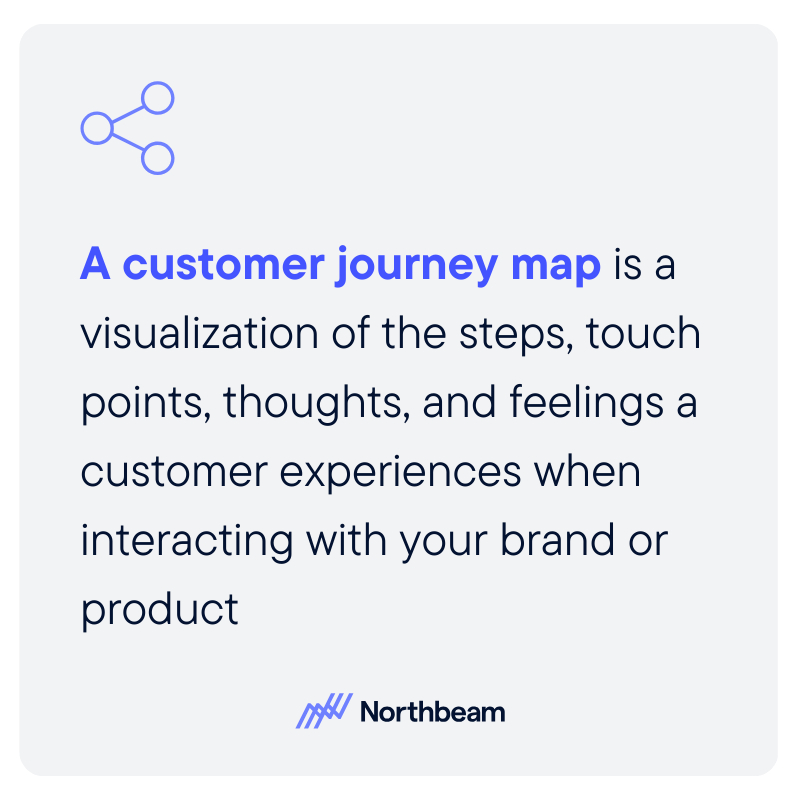

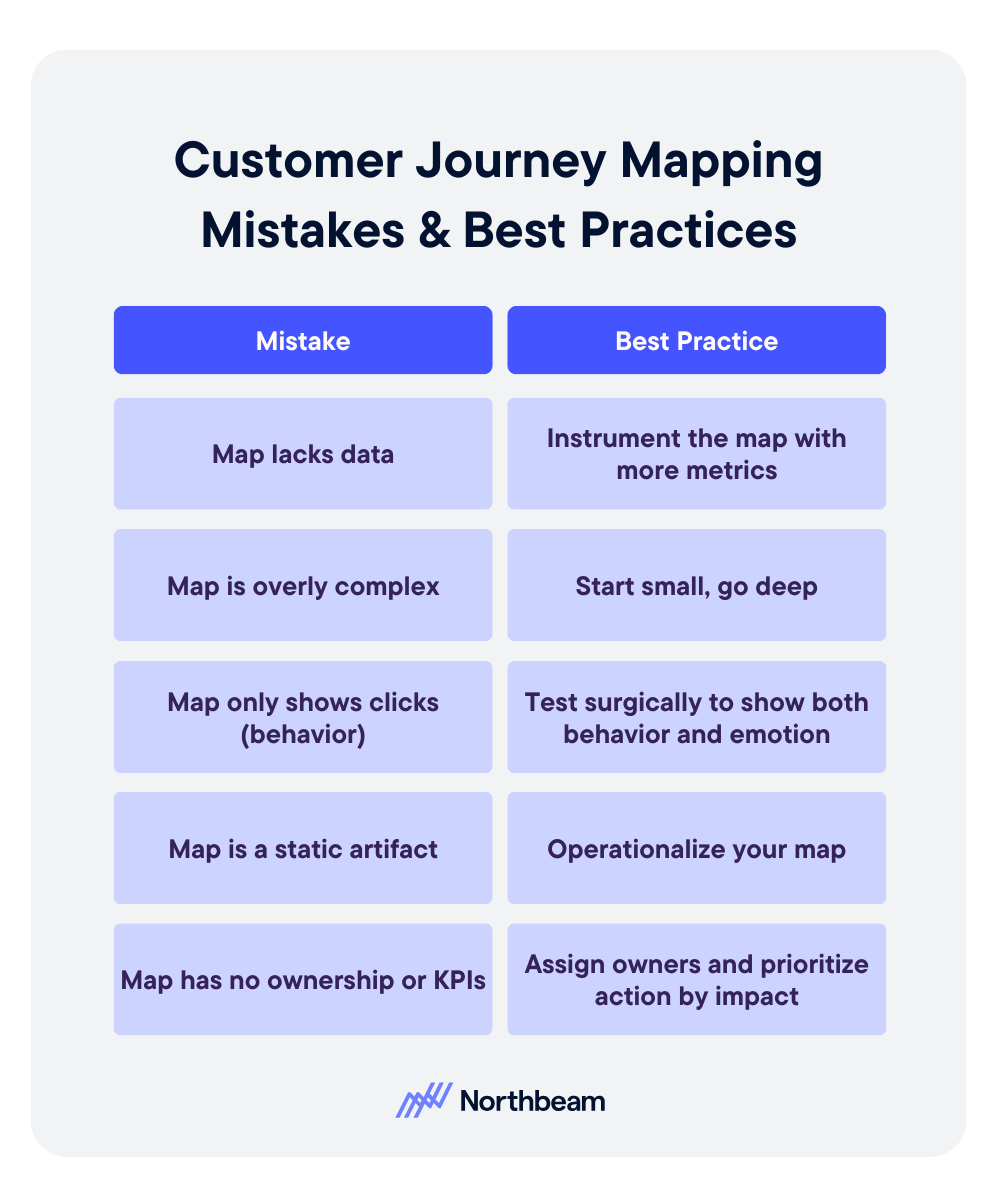
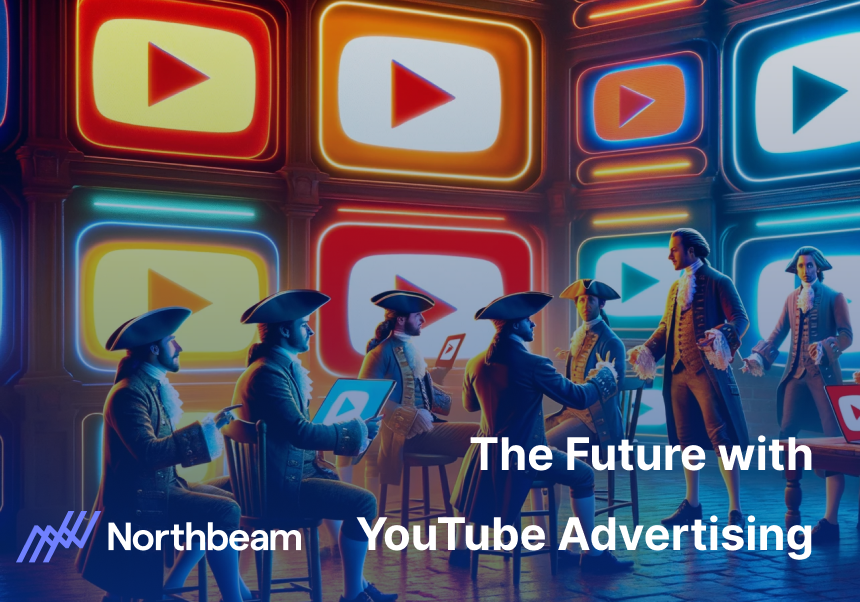

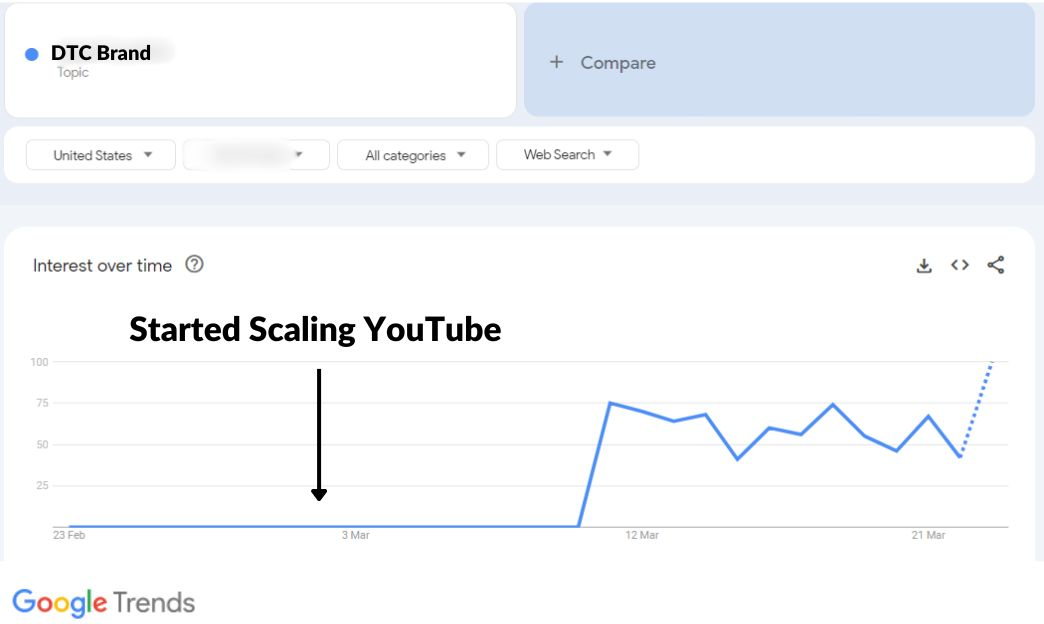


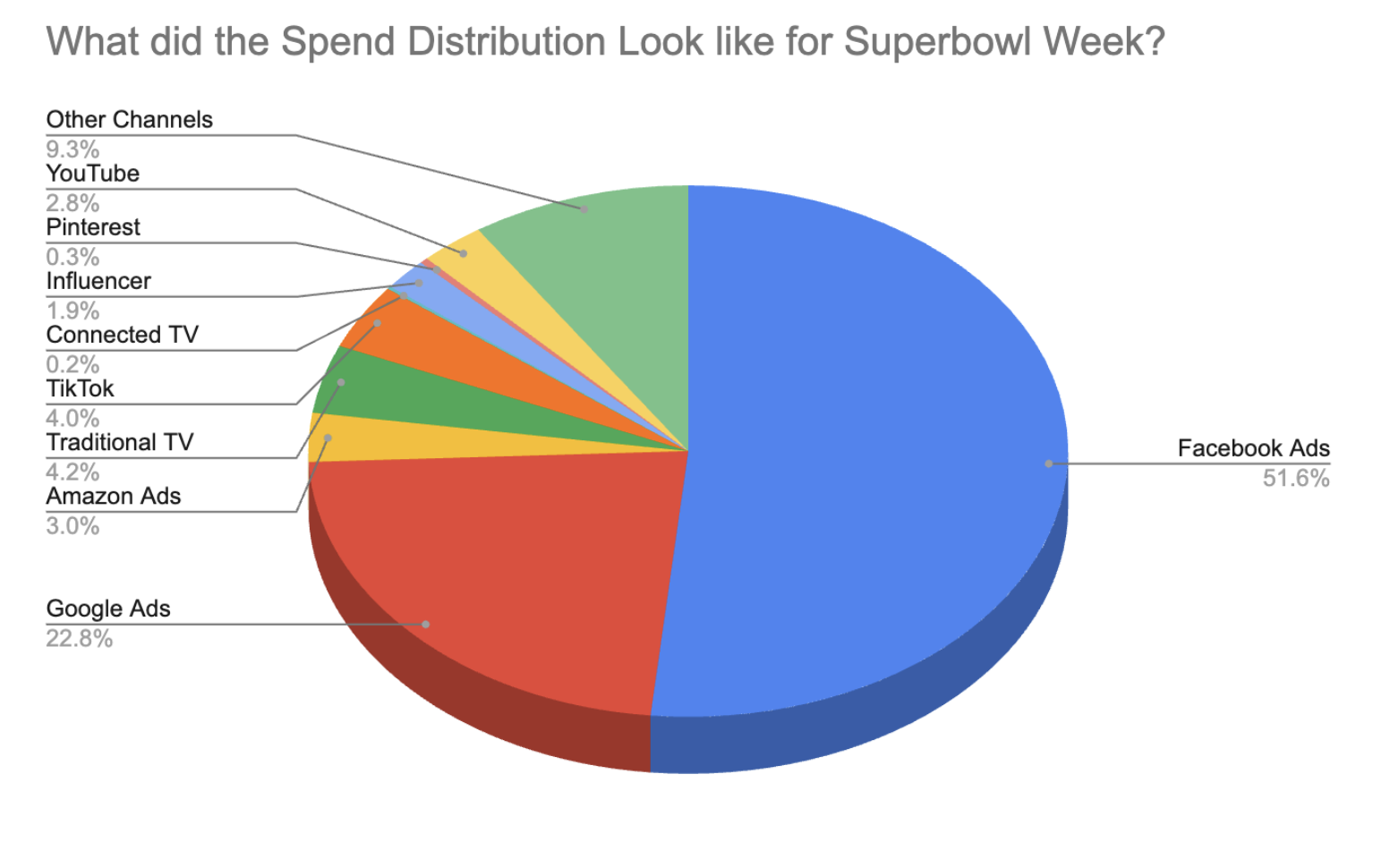
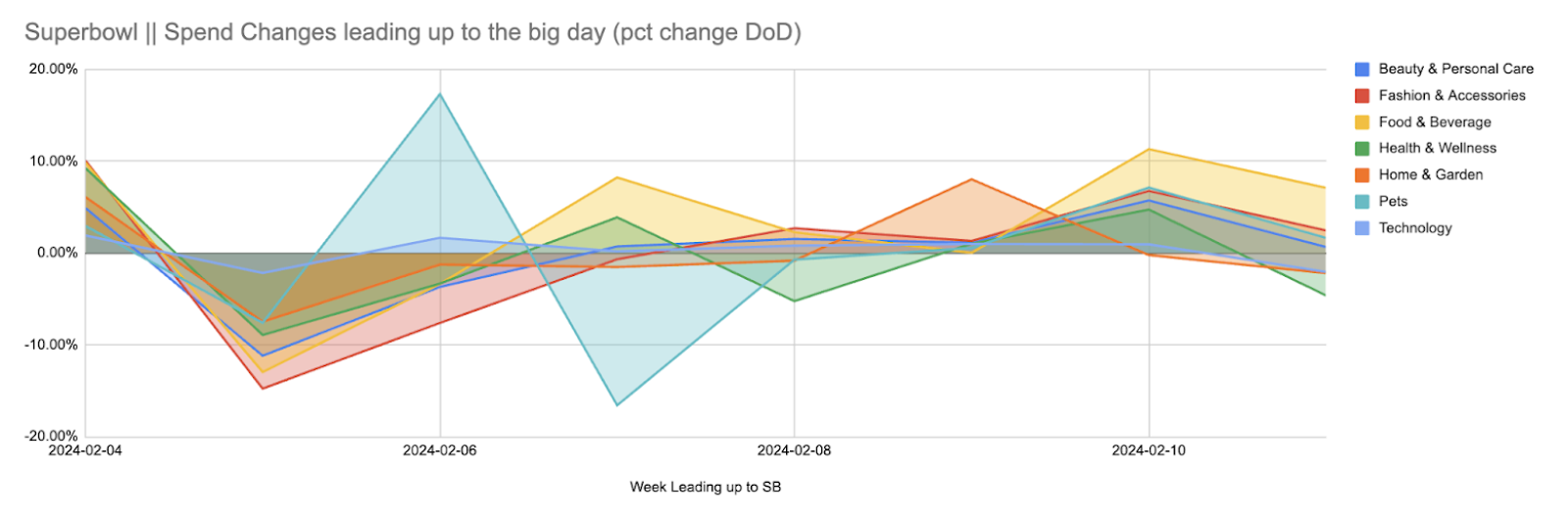
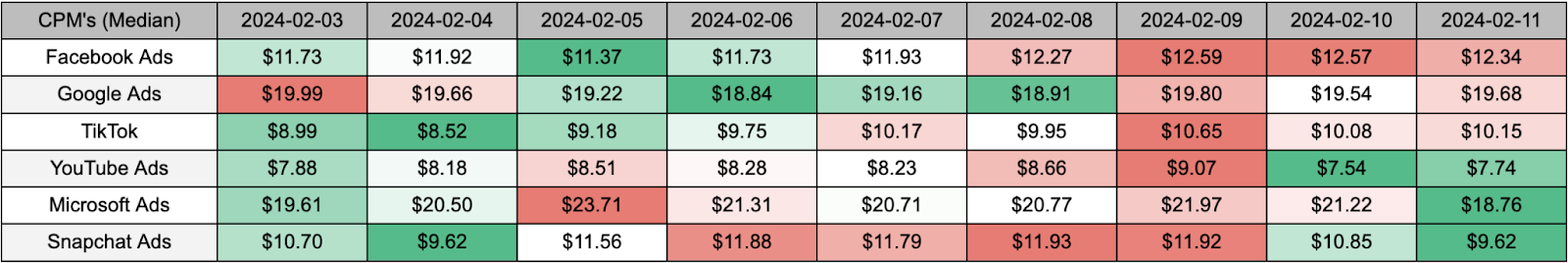
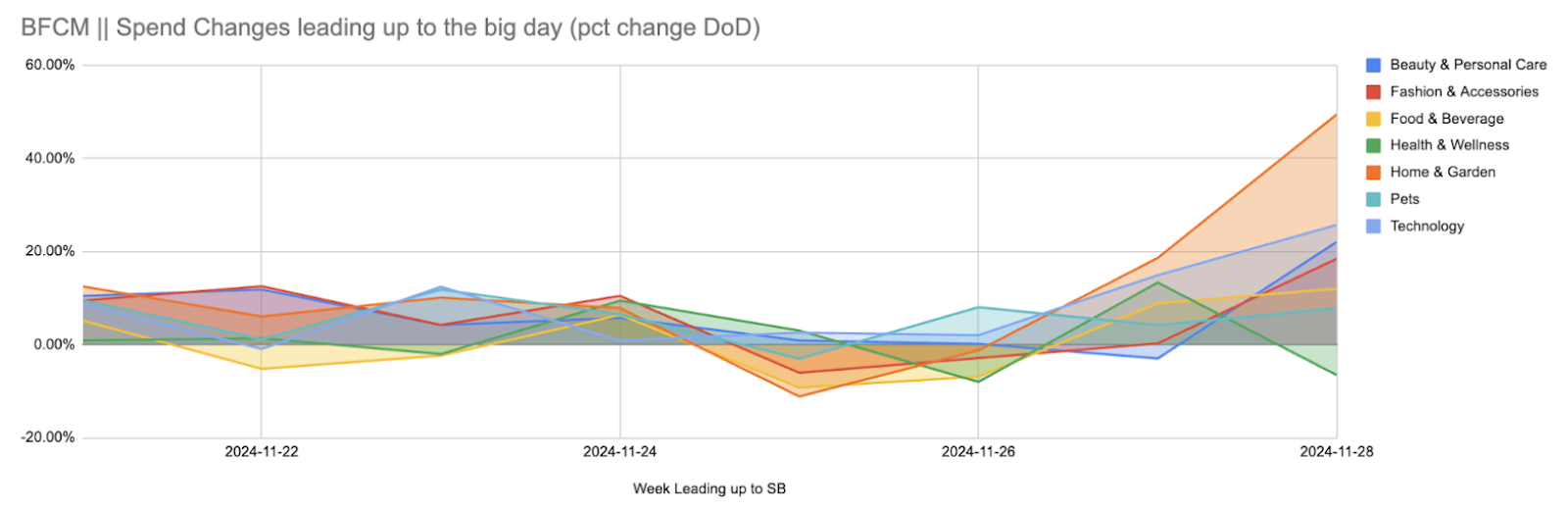
%25201.png)
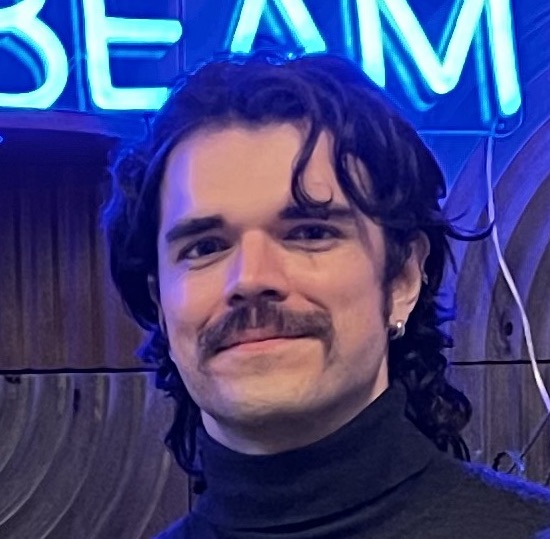
.png)
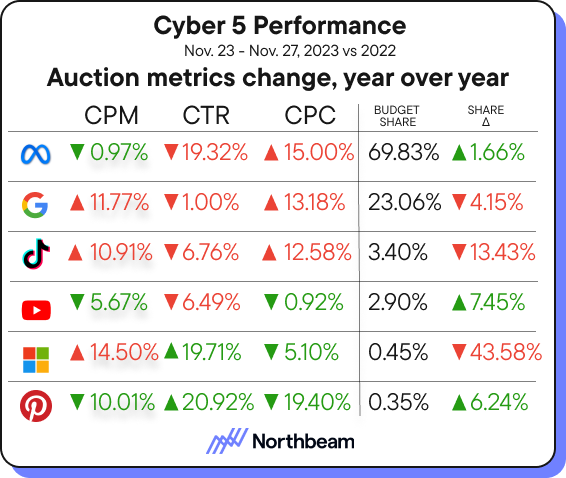
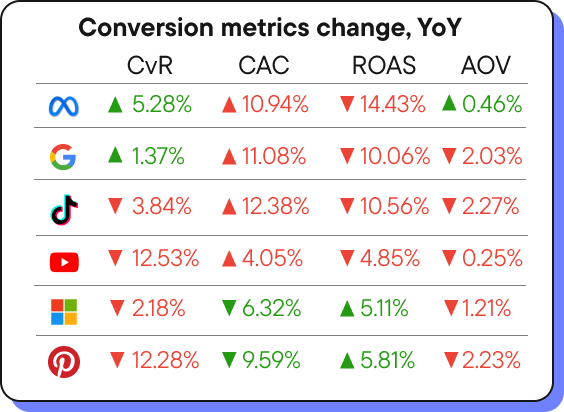
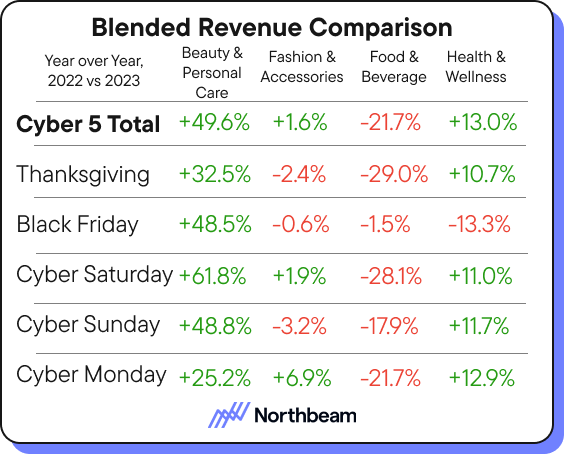
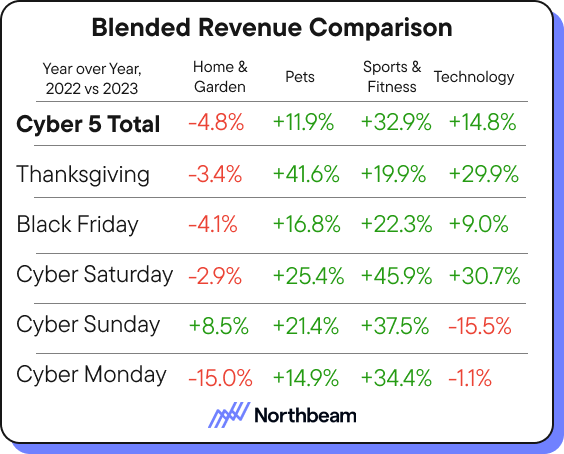
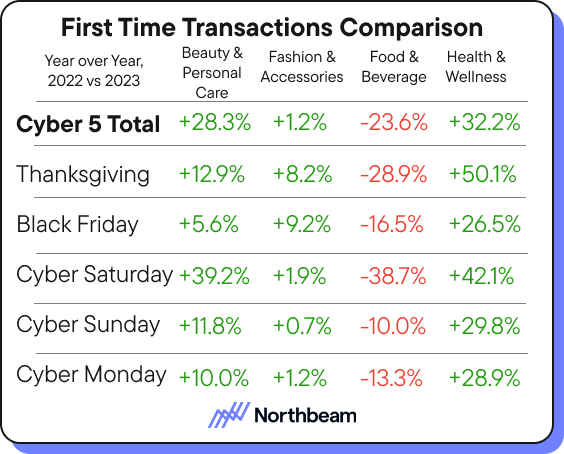
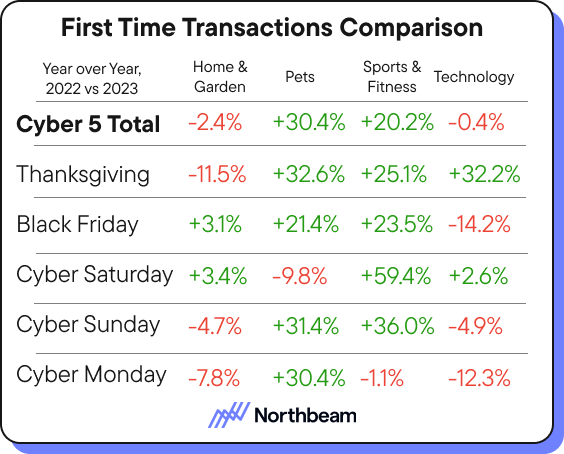


.jpeg)

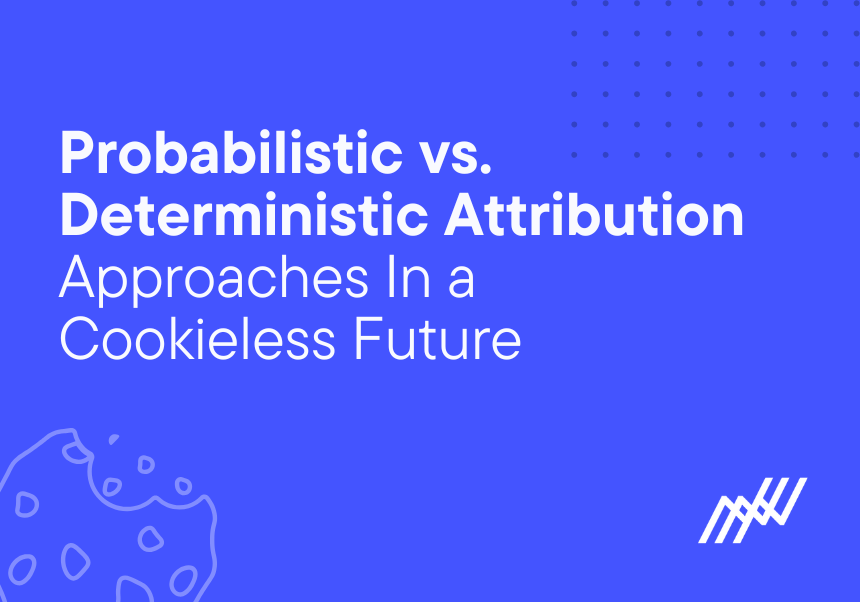
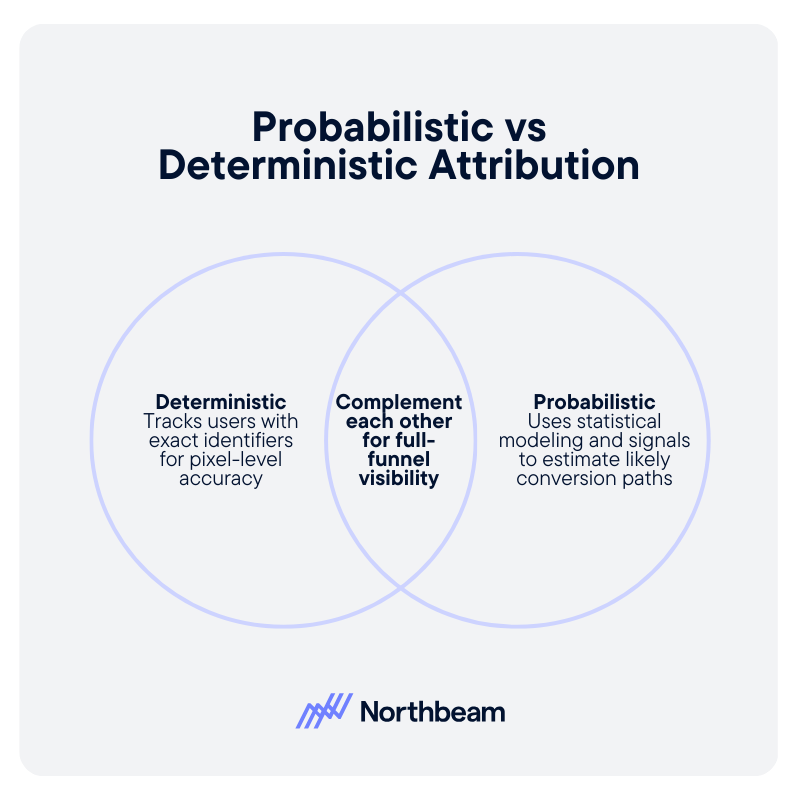
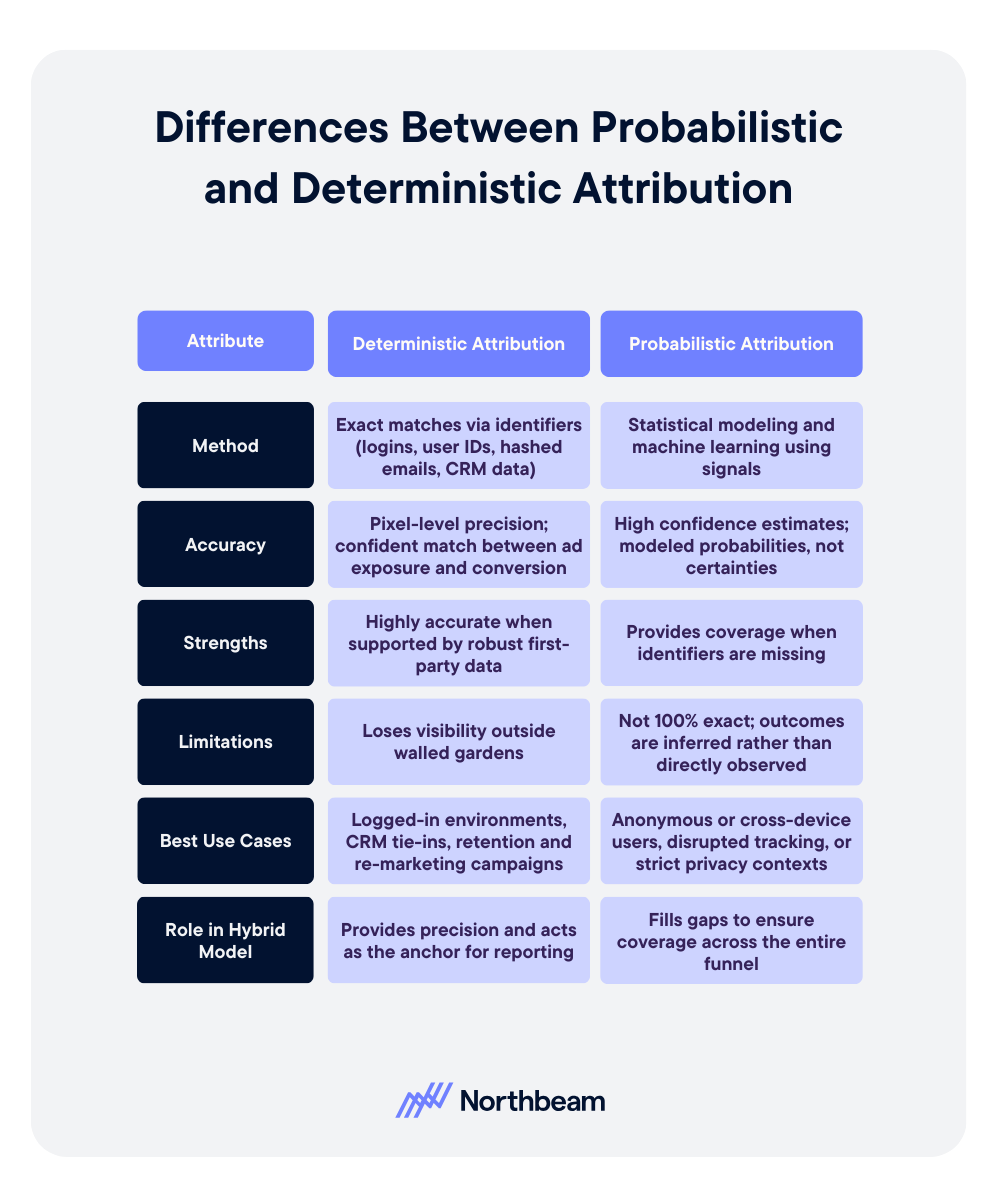
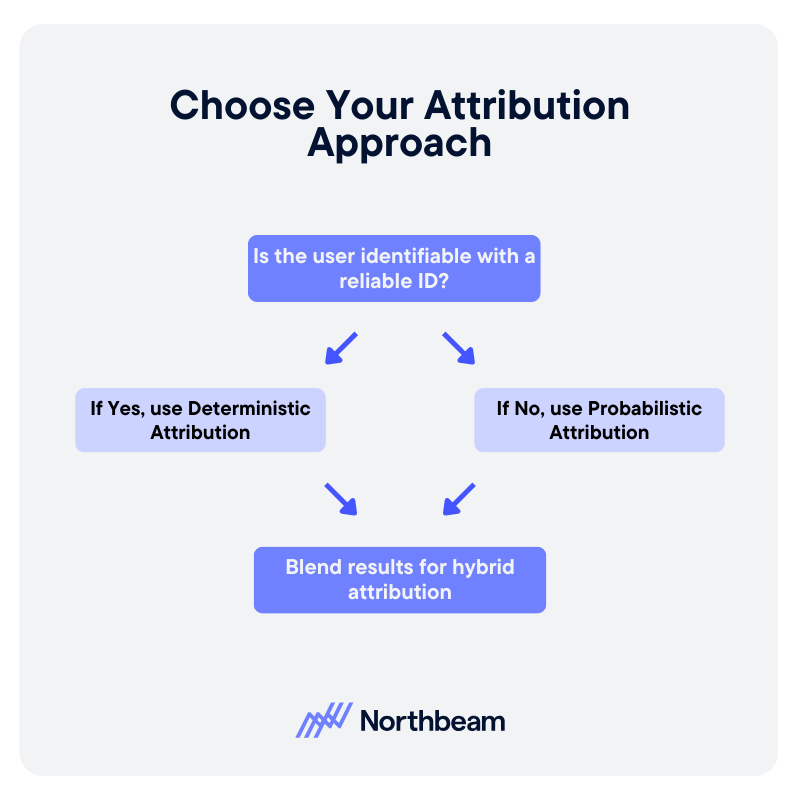




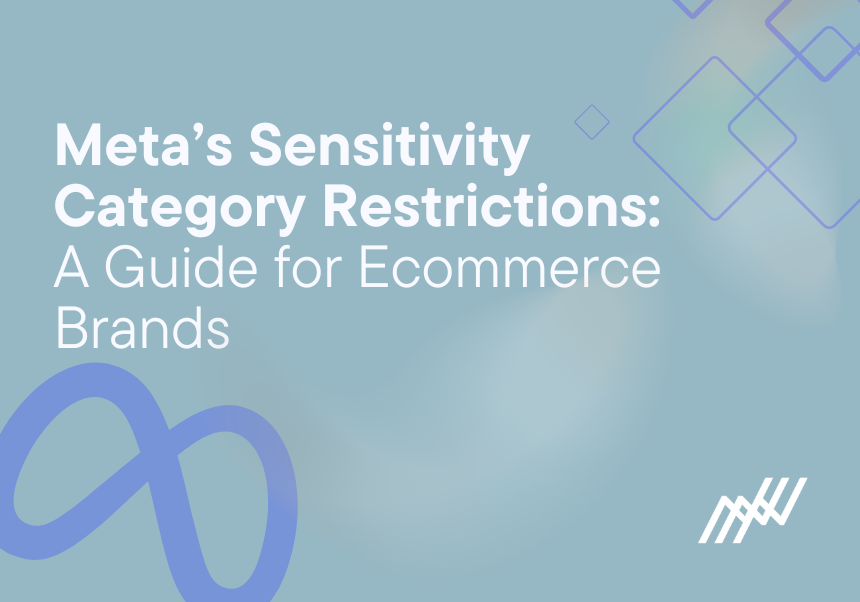



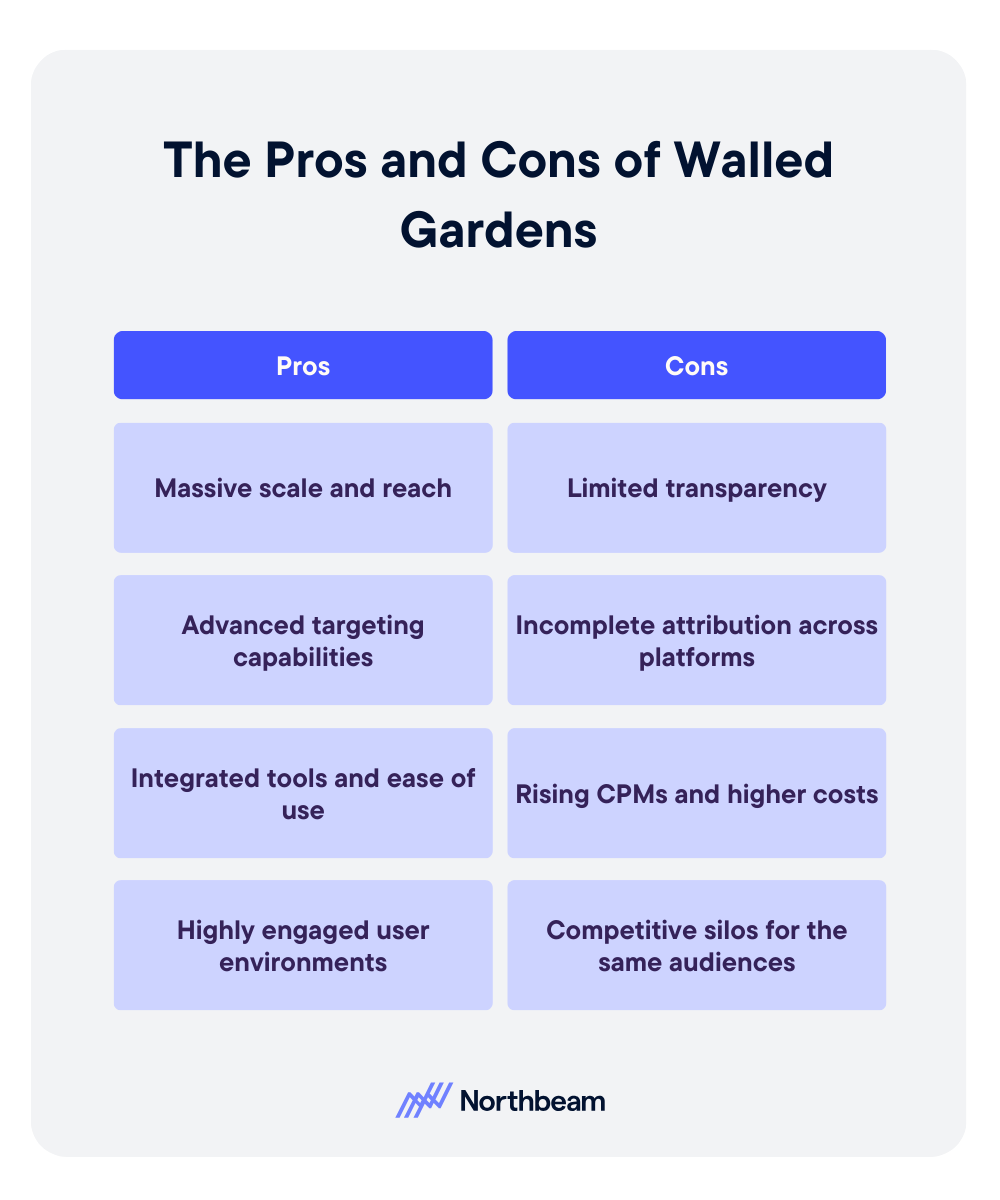
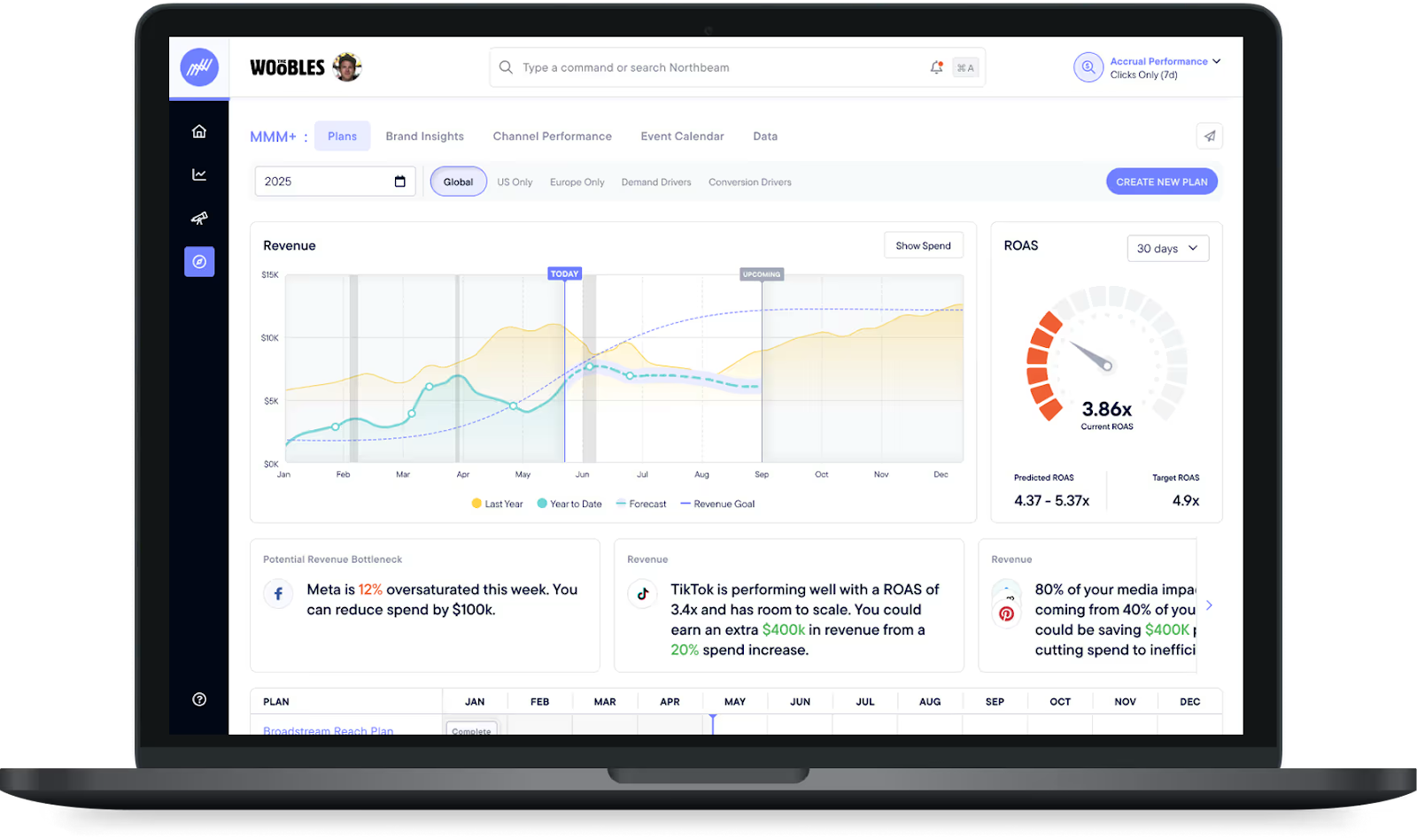

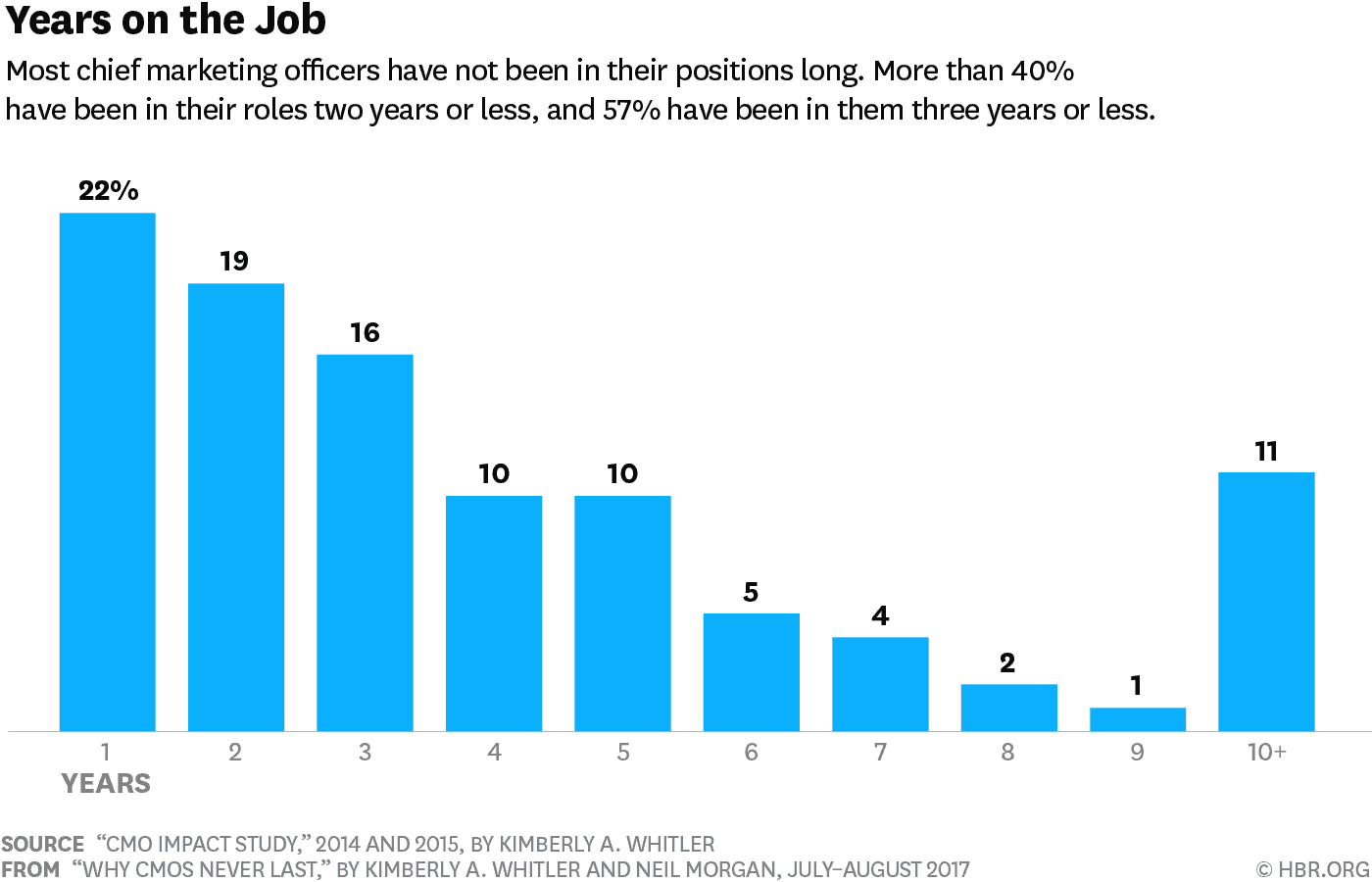
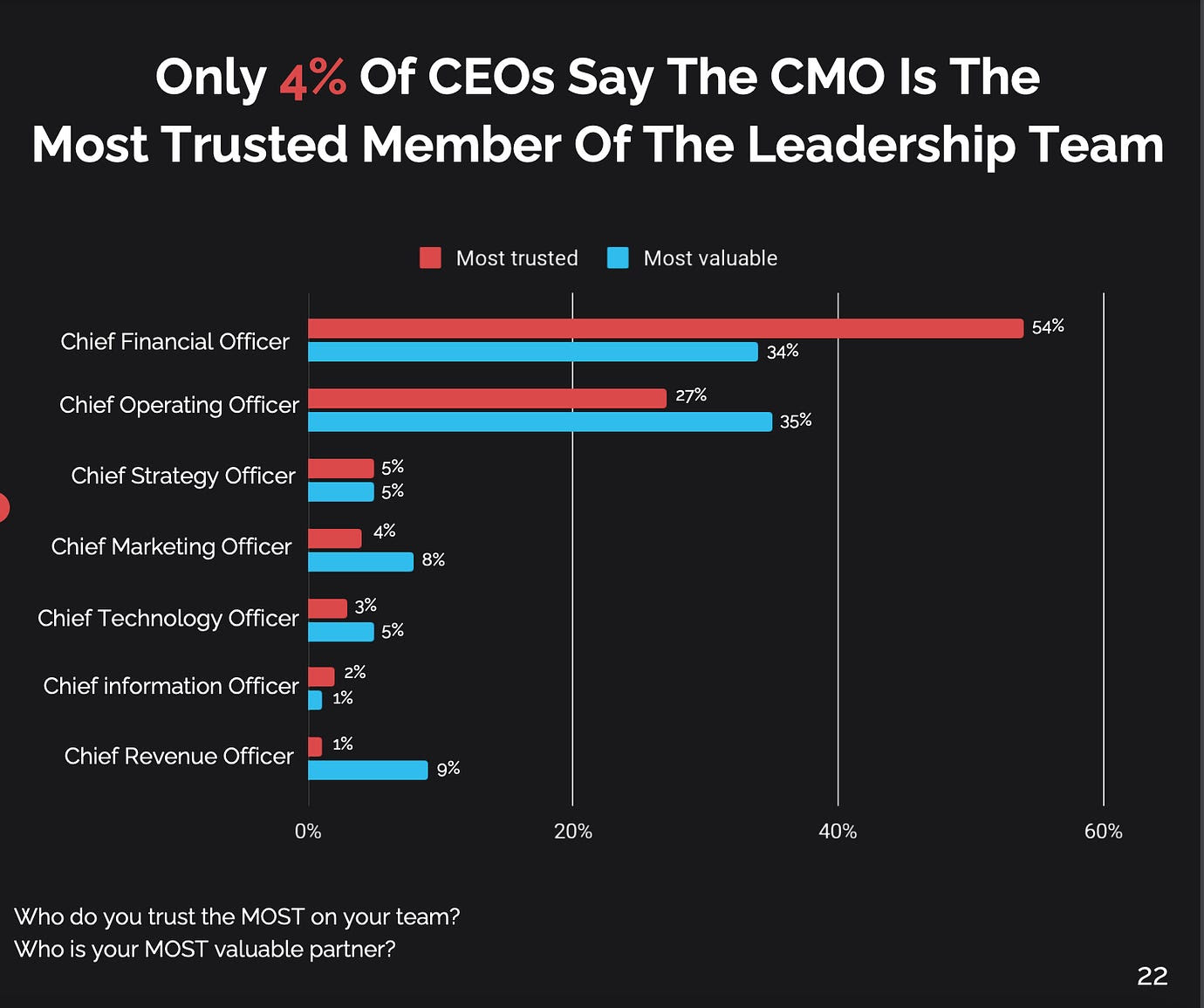
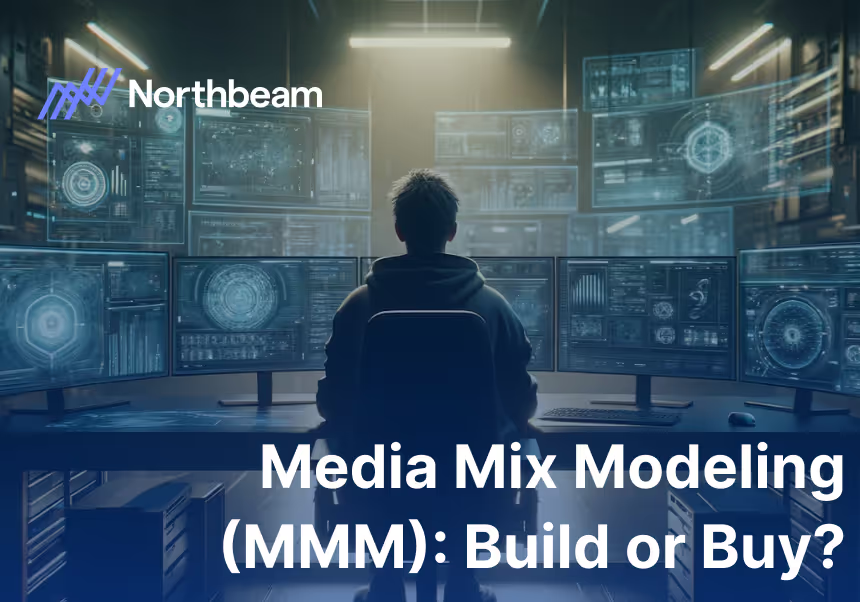
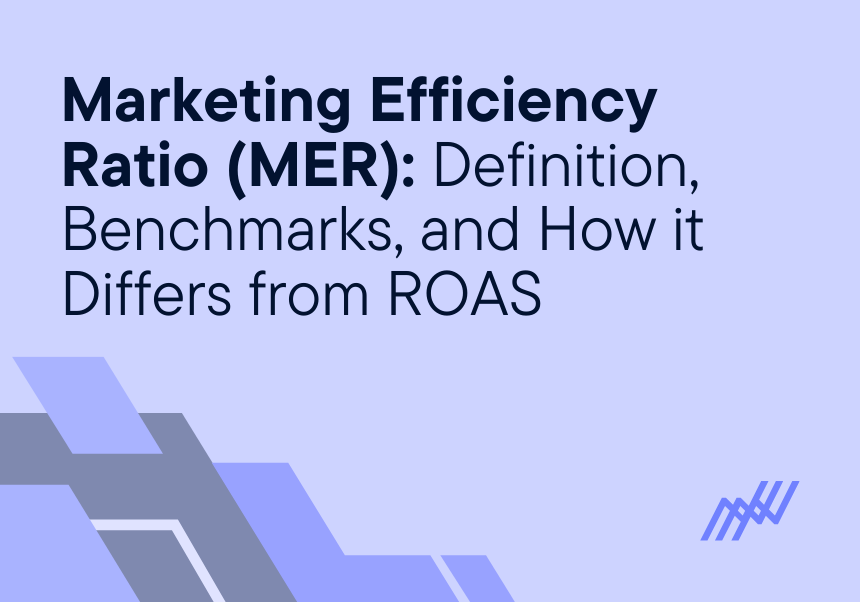


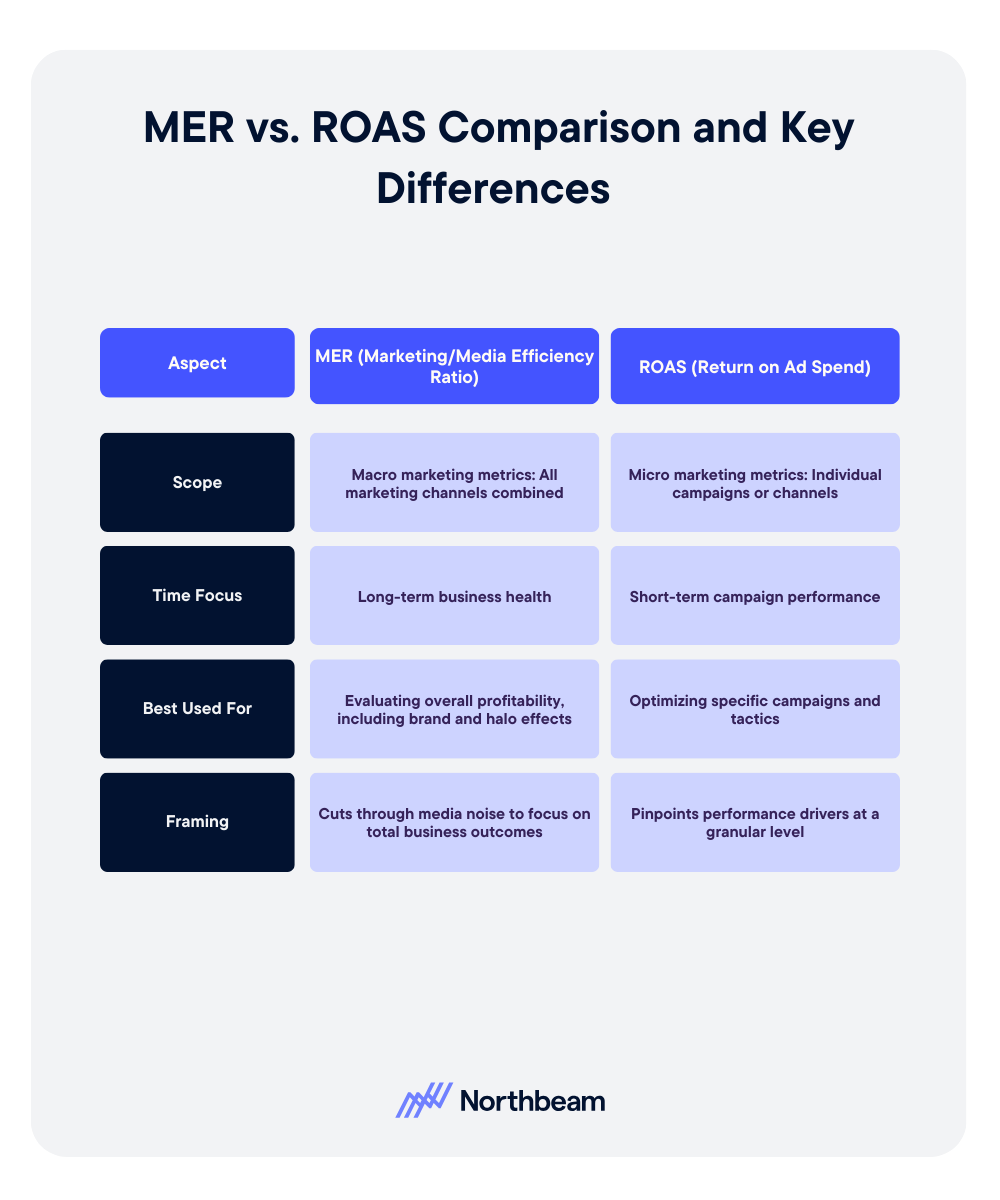





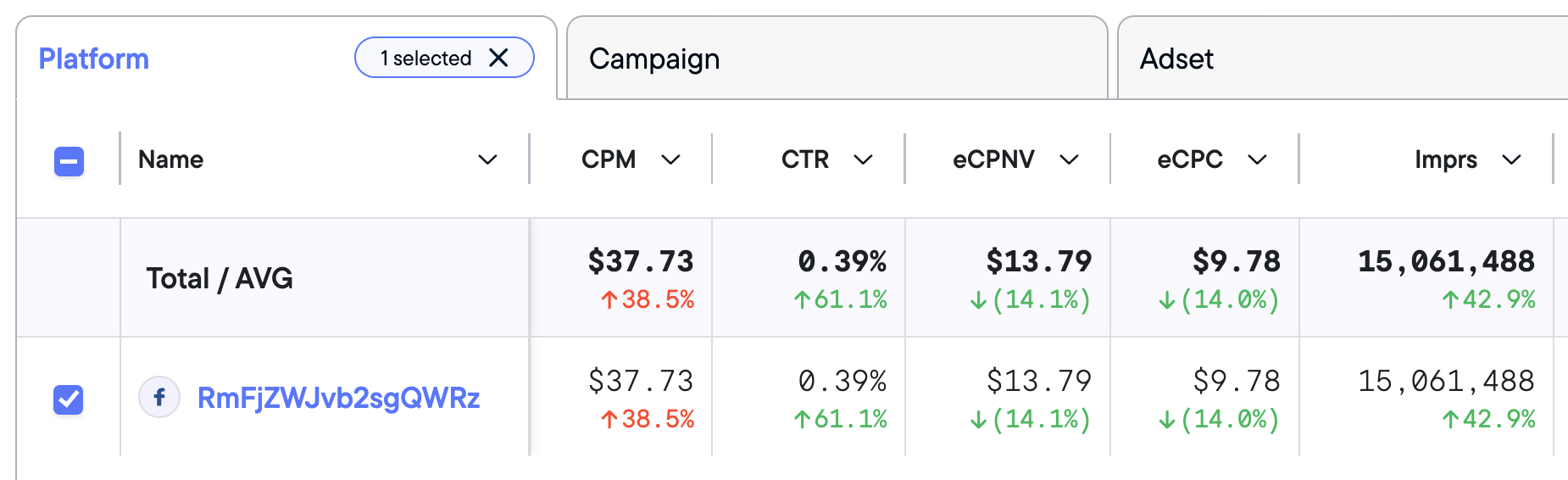
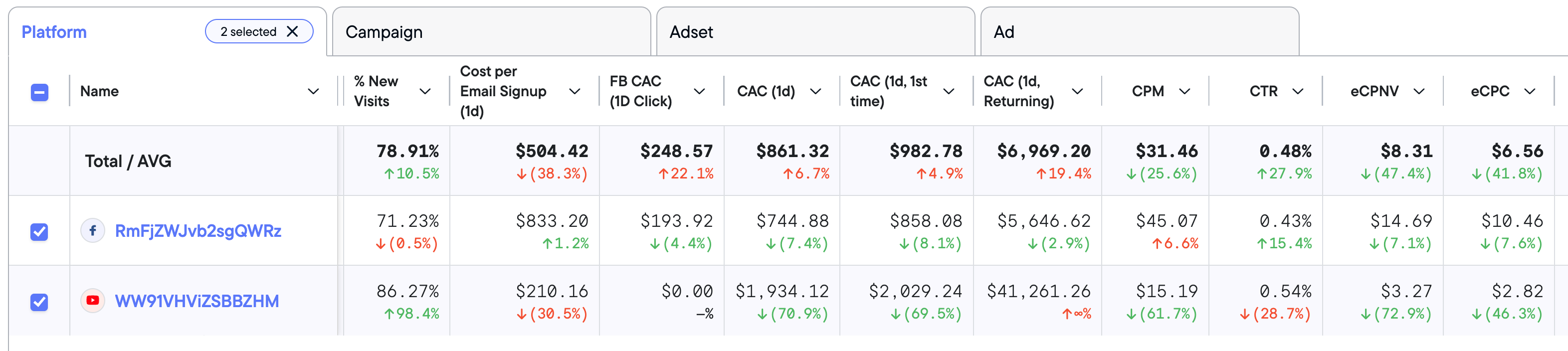
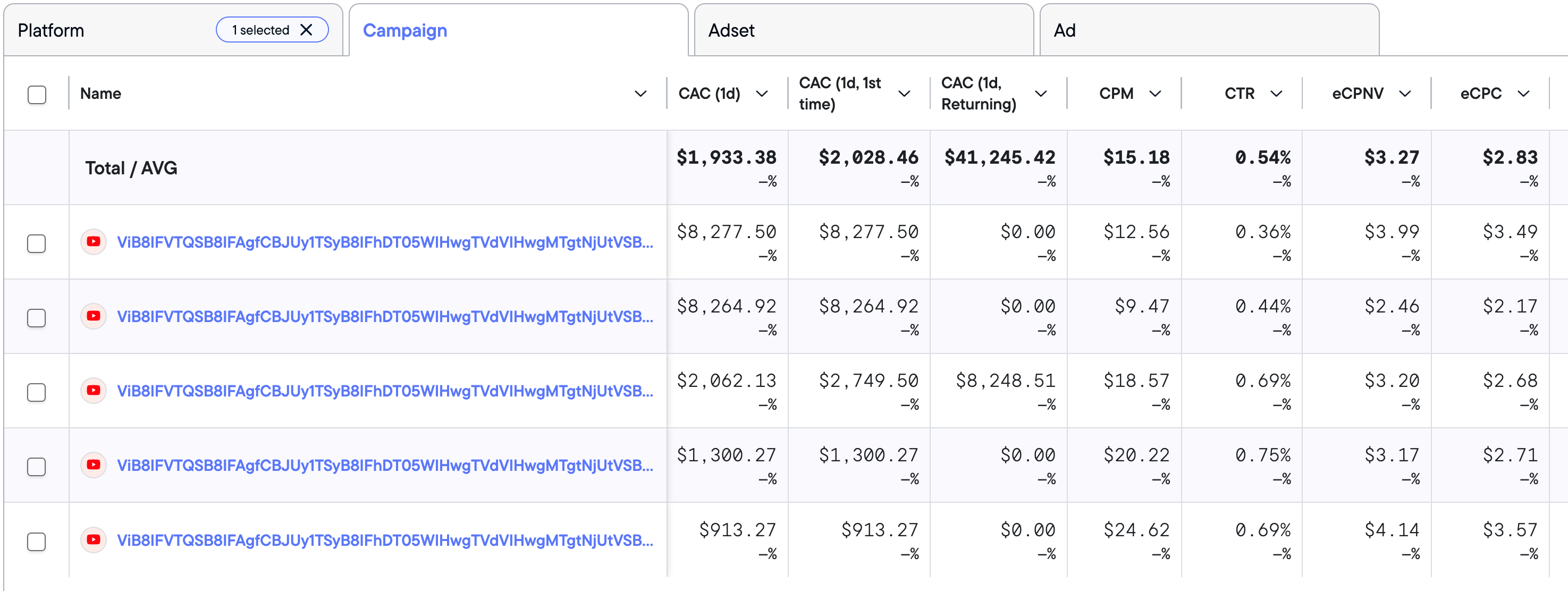


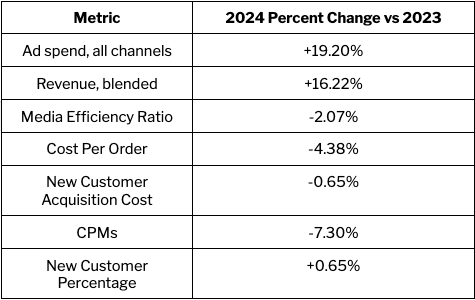
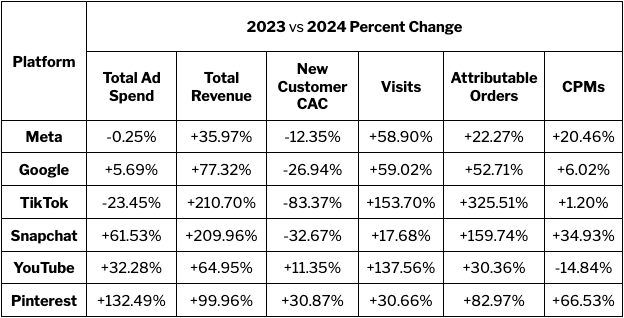

.png)

.png)
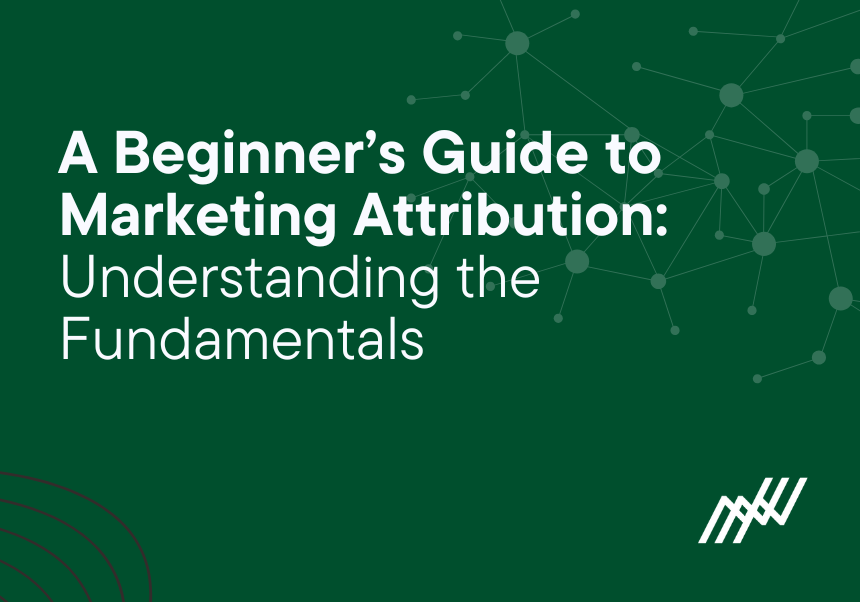

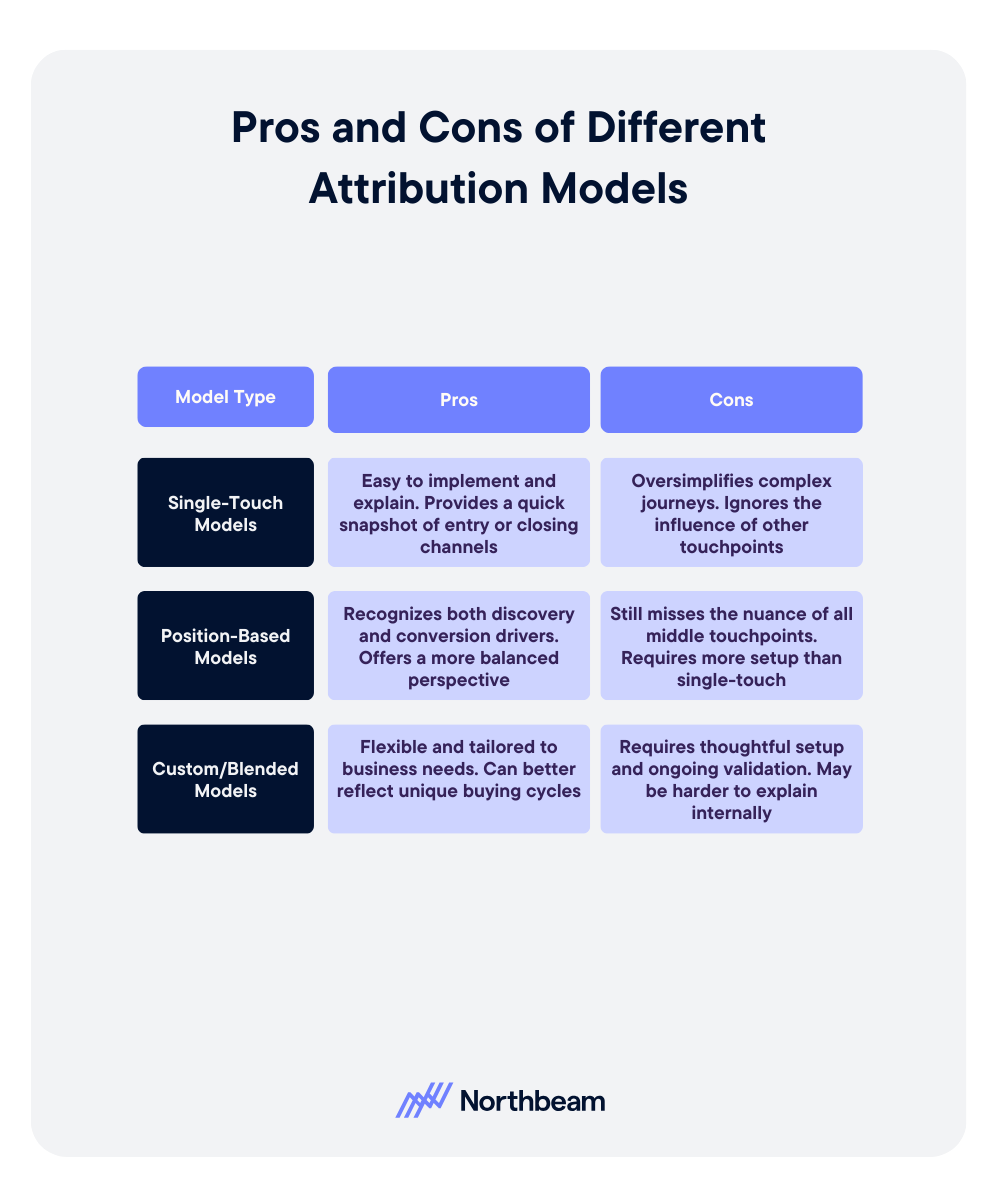



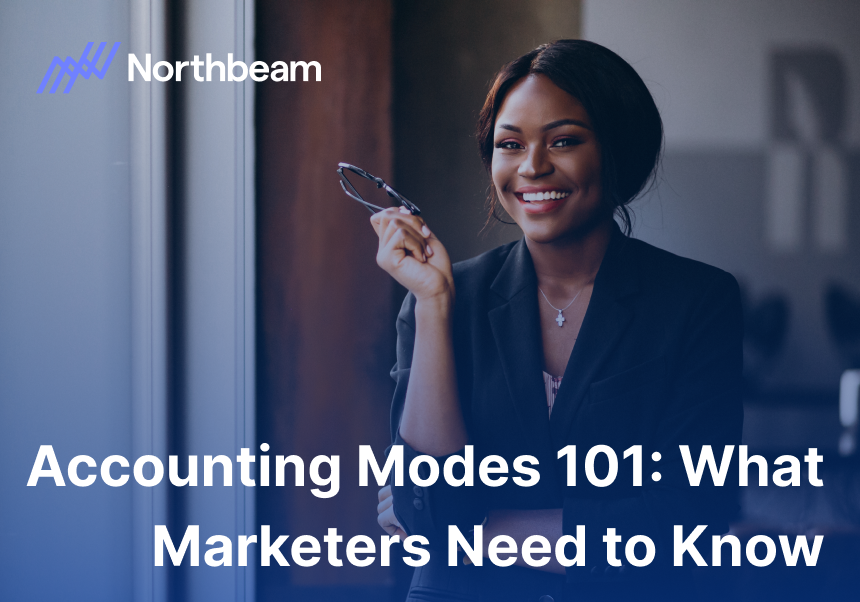





.svg)
